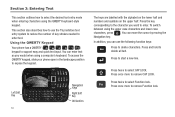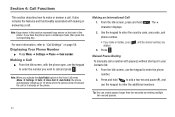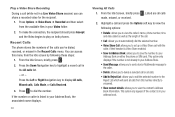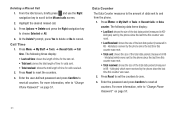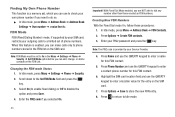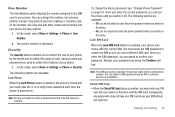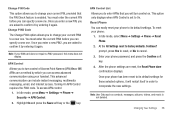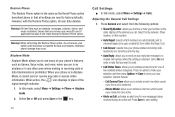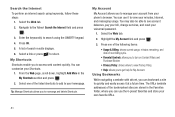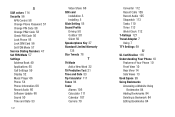Samsung SGH-A667 Support Question
Find answers below for this question about Samsung SGH-A667.Need a Samsung SGH-A667 manual? We have 2 online manuals for this item!
Question posted by ezva on November 24th, 2013
How To Delete Voicemail If Forgot Password On Sumsung At&t Phone Model Sgh-a667
The person who posted this question about this Samsung product did not include a detailed explanation. Please use the "Request More Information" button to the right if more details would help you to answer this question.
Current Answers
Related Samsung SGH-A667 Manual Pages
Samsung Knowledge Base Results
We have determined that the information below may contain an answer to this question. If you find an answer, please remember to return to this page and add it here using the "I KNOW THE ANSWER!" button above. It's that easy to earn points!-
General Support
...the Model Number of the phone in to Change the Language on My Phone? Expanded View Daylight Savings Time Patch for Samsung Phones? ...Password On My Phone? Is "CB Memory"? Is The Beeping I Hear When I Am On A Call And How Do I Become a Beta Tester for Mobile Devices Accessories Bluetooth Connectivity Contacts Health & Why Doesn't My Phone Ring, Calls Go Directly To Voicemail... -
General Support
... Settings (10) Select Address Book (4) key for Select Select Delete (8) Highlight either All, Phone or SIM Card, using the navigation keys Press the center navigation key to check the box(es) key for Delete key for Yes to confirm deleting All Contacts Enter the password, using the keypad, then press the left soft key for... -
General Support
..., chat phrases, slang, URLs, screen names, and passwords to edit the T9 dictionary directly. Once a word has been added, there are lost if the phone goes through a power cycle. Therefore if the... Do I Add or Delete Words From The Predictive Text Dictionary On My SPH-M520 Phone? Any term you may be able to re-add it. first. It has been found, on some models have to repeat this ...
Similar Questions
How To Turn Off Samsung Phone Model Sgh A667
I dont know how to turn off phone.
I dont know how to turn off phone.
(Posted by hendersonclaire53 8 years ago)
How To Reset Forgotten Password On Samsung Phones Model Sgh-t528g
(Posted by cstaalvin 9 years ago)
How To Disable Auto Words On My Samsung Phone Model Sgh-a667
(Posted by bciLfwa 10 years ago)