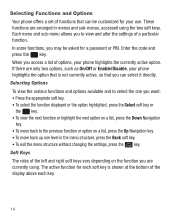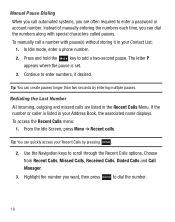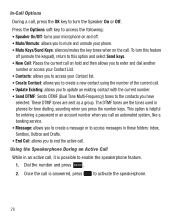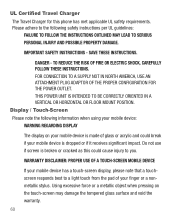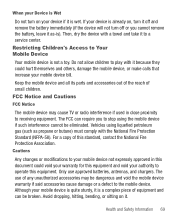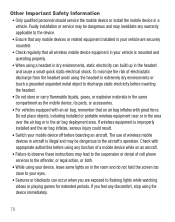Samsung SGH-S125G Support Question
Find answers below for this question about Samsung SGH-S125G.Need a Samsung SGH-S125G manual? We have 2 online manuals for this item!
Question posted by Anonymous-139777 on July 11th, 2014
Break Password To Cell Ph. Sghs125g (gp) Ud
I need password broken to use cell phone
Current Answers
Related Samsung SGH-S125G Manual Pages
Samsung Knowledge Base Results
We have determined that the information below may contain an answer to this question. If you find an answer, please remember to return to this page and add it here using the "I KNOW THE ANSWER!" button above. It's that easy to earn points!-
General Support
...an SSL connection, you may need for your ISP or Network Administrator for the account. To setup an Exchange email account use same user name and password for further information. Domain ...for mail. Does My SCH-I910 (Omnia) Phone Support Email? User Name: Outgoing email server user name. Outgoing email-server password. Enter the server address (This is for ... -
General Support
... email-server password. Domain: ... password ... Use Different...use same user name and password...need for your email provider they may require Outgoing server authentication or they may not. (check with alphanumeric characters). You will not be asked to use cwmx.com) 13. Depending on your server configuration for your password...check use the...the server used to ... Windows Mobile 6.1 ... -
General Support
...: Phone (1) Enter the contact information into the following: First Name Last Name Mobile Home...password again, using the keypad, then press the left soft key for a contact. You can also assign the contact to a group and assign the speed dial number of your choice to confirm deleting All Contacts The handset allows you to store up to 500 contact entries, with up to five different phone...
Similar Questions
How To Pick The Lock With The Samsung Phone I In Egypt Sgh-s150g (gp) Ud?
How to pick the lock with the Samsung phone I in Egypt SGH-s150G (Gp) UD?
How to pick the lock with the Samsung phone I in Egypt SGH-s150G (Gp) UD?
(Posted by baraasafwan 8 years ago)
How Do U Fix A Black Out Screen? Model Sch-8968c(gp) Ud
(Posted by sfalcon2004 8 years ago)
Password Reset
I forgot my password and can not get into my samsung s125g prepaid cell phone
I forgot my password and can not get into my samsung s125g prepaid cell phone
(Posted by jasonmx303 11 years ago)