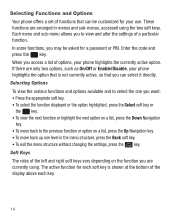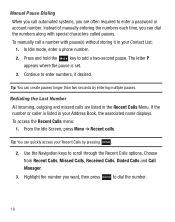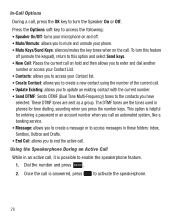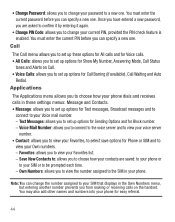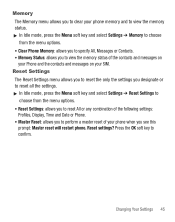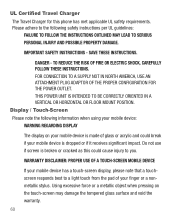Samsung SGH-S125G Support Question
Find answers below for this question about Samsung SGH-S125G.Need a Samsung SGH-S125G manual? We have 2 online manuals for this item!
Question posted by jasonmx303 on July 21st, 2012
Password Reset
I forgot my password and can not get into my samsung s125g prepaid cell phone
Current Answers
Related Samsung SGH-S125G Manual Pages
Samsung Knowledge Base Results
We have determined that the information below may contain an answer to this question. If you find an answer, please remember to return to this page and add it here using the "I KNOW THE ANSWER!" button above. It's that easy to earn points!-
General Support
... Shop Graphics 4: Shop Multimedia 5: Shop Applications 6: MEdia Net Home 6: Mobile Email 7: My Stuff 1: Audio 2: Downloaded Audio 3: Record 4: Recorded Audio...Phone Lock 4: Change Password 5: Privacy 6: SIM Lock 7: FDN Mode 8: Change PIN2 8: Connection Settings 9: Software Update* 0: Voice Command Settings 1: Choice lists 2: Sensitivity 3: Digit dialing 4: Sound 5: About * : Reset Settings # : Phone... -
General Support
...SGH-D407 Menu Tree Click here to Phone... IM menu settings are predicated by clicking on it. 1: Mobile Email 2: Messaging 1: IM** 2: Create New Message 1: ...Phone Lock 4: Change Password 5: Privacy 6: SIM Lock 7: FDN Mode 8: Change PIN2 8: Connection Settings 9: Software Update* 0: Voice Command Settings 1: Choice Lists 2: Sensitivity 3: Digit Dialing 4: Sound 5: About * : Reset Settings # : Phone... -
General Support
...Collapsed) SGH-D347 Menu Tree Click here to Phone 3:...Password 5: Privacy 6: SIM Lock 7: FDN Mode 8: Change PIN2 8: Connection Settings 9: Software Update* 0: Voice Command Settings 1: Choice Lists 2: Sensitivity 3: Digit Dialing 4: Sound 5: About * : Reset Settings # : Phone Information * Shows only if supported by your SIM card. ** The IM menu settings are predicated by clicking on it. 1: Mobile...
Similar Questions
How Do I Reset My Phone Password On A Samsung Sgh-s125g If I Can't Remember It
(Posted by KELVIzakyle 9 years ago)
Directions On How To Use And Set Up A Samsung S125g Prepaid Cell Phone
(Posted by eeemissro 10 years ago)
How To Hard Reset A Samsung Sgh T528g Forgot Password
(Posted by Davidchinki 10 years ago)