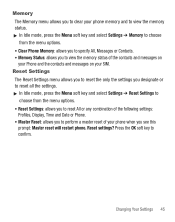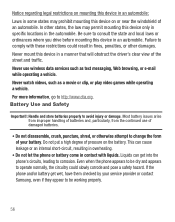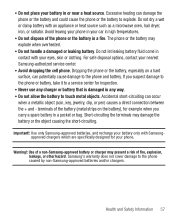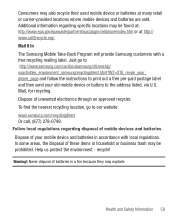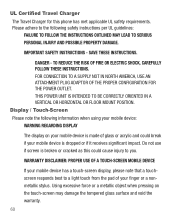Samsung SGH-S125G Support Question
Find answers below for this question about Samsung SGH-S125G.Need a Samsung SGH-S125G manual? We have 2 online manuals for this item!
Question posted by rayTrac on October 11th, 2013
How To Reset A Samsung Sgh-s125g
The person who posted this question about this Samsung product did not include a detailed explanation. Please use the "Request More Information" button to the right if more details would help you to answer this question.
Current Answers
Related Samsung SGH-S125G Manual Pages
Samsung Knowledge Base Results
We have determined that the information below may contain an answer to this question. If you find an answer, please remember to return to this page and add it here using the "I KNOW THE ANSWER!" button above. It's that easy to earn points!-
General Support
... Picture Messages On My V206 From Another Mobile Phone? How Do I Delete Downloaded Content On My SGH-V206? Does My SGH-V206 Support Self Portrait Mode? How Do I Change Text Input Modes On My SGH-V206? Does My SGH-V206 Have A User Configurable Email Client? My SGH-V206 Have A Speaker Phone And How Do I Create And Delete Alarms... -
General Support
...Do I Reset Phone Is Configured To Vibrate Only, But There Is Still An Audible Alert When I Transfer MP3's To My SGH-C207? How Do You Activate Voice Command On The SGH-C207? On My SGH-C207, ... C207? Why Can't I Create Or Delete A Contact On My SGH-C207? Does The Time On My SGH-C207 Mobile Phone Update Automatically? Does The SGH-C207 Support Instant Messaging And If So, Which Services? Do I ... -
General Support
... it may be re-installed whenever completing a hard reset. &...Mobile Device"/ My Documents folder For Windows Mobile Device Center Start a Windows Mobile Device Center session, go to the mobile phone using the below process. Downloading the Patch For ActiveSync For Windows Mobile...SGH-I907 - EPIX Notification Fix Installation Help Guide The Samsung...
Similar Questions
How To Hard Reset A Virgin Mobile Phone To Bypass The Unlock Code Model Sph-340
How Can I Unlock A Phone
How Can I Unlock A Phone
(Posted by 4MiSs0Uribe8 11 years ago)
Where Do I Get The Driver For Pc For My Mobile Phone Samsung
Sgha667 Hspa
DRIVER FOR MY PC USB FOR MY MOBILE PHONE SGHA667 HSPA SAMSUNG
DRIVER FOR MY PC USB FOR MY MOBILE PHONE SGHA667 HSPA SAMSUNG
(Posted by dionlazani 11 years ago)