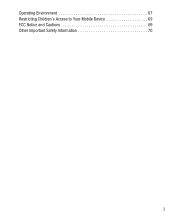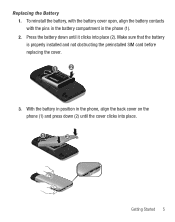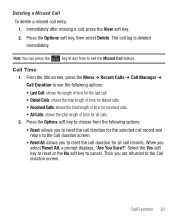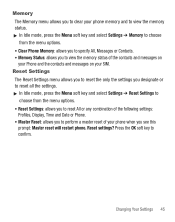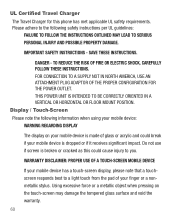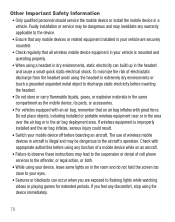Samsung SGH-S125G Support Question
Find answers below for this question about Samsung SGH-S125G.Need a Samsung SGH-S125G manual? We have 2 online manuals for this item!
Question posted by rkindanoo on November 26th, 2013
How To Reset Sgh-s125g
The person who posted this question about this Samsung product did not include a detailed explanation. Please use the "Request More Information" button to the right if more details would help you to answer this question.
Current Answers
Related Samsung SGH-S125G Manual Pages
Samsung Knowledge Base Results
We have determined that the information below may contain an answer to this question. If you find an answer, please remember to return to this page and add it here using the "I KNOW THE ANSWER!" button above. It's that easy to earn points!-
General Support
...? How Do I Receive Picture Messages On My V206 From Another Mobile Phone? Can I Turn Off Message Alerts While My SGH-V206 Is In Silent Mode? How Do I Delete All Of My Contacts And Calendar Events From My SGH-V206? Does The Alarm On My SGH-V206 Have Snooze Capabilities? How Do I Connect To The Internet... -
General Support
...SGH-C207 And How Do I Delete Videos Taken With My SGH-C207? Does The Time On My SGH-C207 Mobile Phone Update Automatically? What Items Come With My SGH-C207? Can The WAP Browser Cache Be Cleared On The SGH-C207? Does The SGH...Minutes On My SGH-C207? How Do I Reset Phone Is Configured To Vibrate Only, But There Is Still An Audible Alert When I Delete MP3 Files From My SGH-C207? I Receive... -
General Support
...SGH-I907, known as " Note: A previously established PC connection is required to apply the update to provide audible notifications alerts for your emails when the device enters an unattended power saving mode. This patch will now enable the EPIX to the mobile phone...select it may be re-installed whenever completing a hard reset. ...
Similar Questions
How To Hard Reset A Virgin Mobile Phone To Bypass The Unlock Code Model Sph-340
How Can I Unlock A Phone
How Can I Unlock A Phone
(Posted by 4MiSs0Uribe8 11 years ago)
My Samsung Mobile Phone To Pc Usb Driver Is Not Working Where Can I Get A Fix
My Samsung mobile phone GT-E2121B to pc usb driver is not working where can I get a fix, when wind...
My Samsung mobile phone GT-E2121B to pc usb driver is not working where can I get a fix, when wind...
(Posted by julesn9 12 years ago)