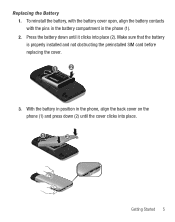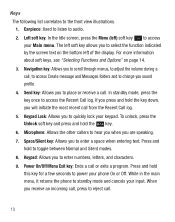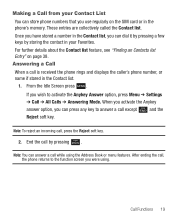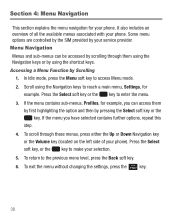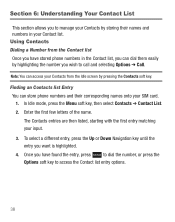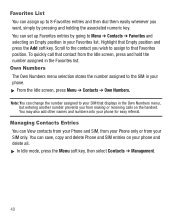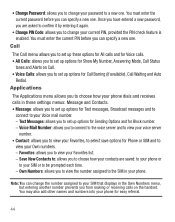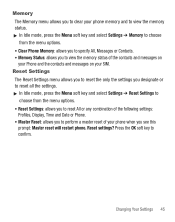Samsung SGH-S125G Support Question
Find answers below for this question about Samsung SGH-S125G.Need a Samsung SGH-S125G manual? We have 2 online manuals for this item!
Question posted by bengioscar on February 4th, 2016
Sim Rejected
i was hoping you could help me unlock it forthe sim its rejecting.
Current Answers
Answer #2: Posted by AlexTrac on February 15th, 2016 4:14 PM
Hi bengioscar! My name is Alex and I work with TracFone Wireless. So we can better assist you with your concern regarding your SIM card, please send us an email at [email protected], or you can chat with us live @ http://bit.ly/18WfOoC. Thank you.
Related Samsung SGH-S125G Manual Pages
Samsung Knowledge Base Results
We have determined that the information below may contain an answer to this question. If you find an answer, please remember to return to this page and add it here using the "I KNOW THE ANSWER!" button above. It's that easy to earn points!-
General Support
... of a tune you want to edit photos, music, and movie files at the top. Samsung PC Studio - Organize Media Edit Create Mobile Phone Music Organize The Media menu helps you to activate phone field. Saves movie files Saves music files My art Saves files created or edited by clicking at the bottom of effects... -
General Support
What Are Media Specifications On My T-Mobile Phone? SGH-t639 File Formats Wallpaper SGH-t709 Media Player SGH-t209 SGH-t309 For more information on T-Mobile Handsets What Are Media Specifications On My T-Mobile Phone? -
General Support
...; View the T-Mobile SGH-T459 (Gravity) Menu Tree Top How Do I Delete All Pictures or Videos From My SGH-T459 (Gravity) Phone? How Do I Disable Or Change The Camera/Camcorder Sounds On My SGH-T459 (Gravity) Phone? How Do I Copy Contacts From My SGH-T459 (Gravity) Phone To The SIM Card? How Do I Change The...
Similar Questions
How To Set Time And Date In Samsung Cell Phone Model S125g
(Posted by manwendy 9 years ago)
I Have A Samsung Trac Phone Sgh-s125g And When I Turned It On Today It Said Inee
i have a samsung trac phone sgh-s125g and when i turned it on today it said ineeded a code for it it...
i have a samsung trac phone sgh-s125g and when i turned it on today it said ineeded a code for it it...
(Posted by jigsawchef 11 years ago)
How Do I Get My Pc To Recognize My T Mobile Phone Sgh T139.
I have a USB cable connected from my phone to the PC but my PC does not recognize. Do I need some so...
I have a USB cable connected from my phone to the PC but my PC does not recognize. Do I need some so...
(Posted by frost11218 11 years ago)
How Do I Install The Games In My Phone Sgh-a817? Please Help Me.
how do i install the games in my phone sgh-a817? please help me.
how do i install the games in my phone sgh-a817? please help me.
(Posted by hermzzmiggy 11 years ago)