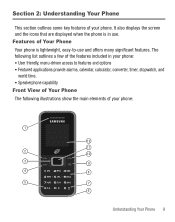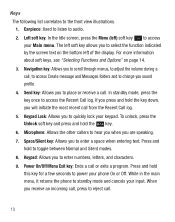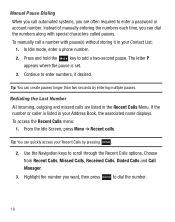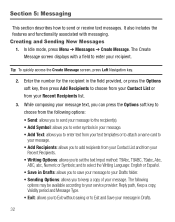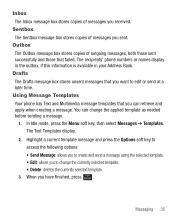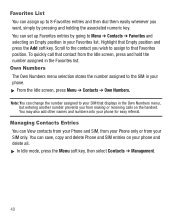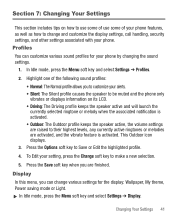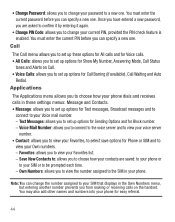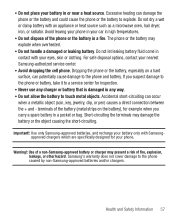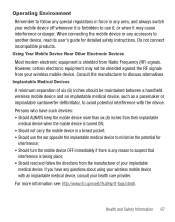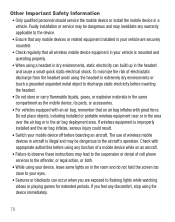Samsung SGH-S125G Support Question
Find answers below for this question about Samsung SGH-S125G.Need a Samsung SGH-S125G manual? We have 2 online manuals for this item!
Question posted by giaex on January 26th, 2014
Samsung S125g How To Enter Text Using Number Keypad
The person who posted this question about this Samsung product did not include a detailed explanation. Please use the "Request More Information" button to the right if more details would help you to answer this question.
Current Answers
Related Samsung SGH-S125G Manual Pages
Samsung Knowledge Base Results
We have determined that the information below may contain an answer to this question. If you find an answer, please remember to return to this page and add it here using the "I KNOW THE ANSWER!" button above. It's that easy to earn points!-
General Support
... My Virgin Mobile SPH-M340 (Mantra) Phone? To send a text message While in standby mode, press the left soft key for Menu Select Messaging (6) Select Send Text Msg (2) Highlight Number/Email, using the navigation keys, then press the OK key Enter the phone number or Email address, using the keypad Press the left soft key for Next Enter the Text Message, using the keypad (up... -
General Support
...transferred or forwarded. The message can send a multimedia Message to up to 10 Recipients The SGH-T919 (Behold) handset includes support for Digital Rights Management (DRM) which allows you to ... display or rotate to the left, then enter the Message text, using the keypad or QWERTY keyboard (5) My Album Press on each Contact or phone number to Check their box After selecting all recipients... -
General Support
... the To: prompt, Enter the recipients phone number, using the keypad or Press the right soft key for Menu then select Add Recipients Select either Contacts (1) or Recent Log (2) Select desired recipient from the contacts or recent log list Repeat above steps to continue to add recipients Enter the Subject text, using the keypad Enter the Message soft...
Similar Questions
How To Use The Keypad To Text On A Samsung Sgh-s125g
(Posted by Teresthis12 9 years ago)
I Have A Samsung Trac Phone Sgh-s125g And When I Turned It On Today It Said Inee
i have a samsung trac phone sgh-s125g and when i turned it on today it said ineeded a code for it it...
i have a samsung trac phone sgh-s125g and when i turned it on today it said ineeded a code for it it...
(Posted by jigsawchef 11 years ago)
How Do I Get My Pc To Recognize My T Mobile Phone Sgh T139.
I have a USB cable connected from my phone to the PC but my PC does not recognize. Do I need some so...
I have a USB cable connected from my phone to the PC but my PC does not recognize. Do I need some so...
(Posted by frost11218 11 years ago)
How To Get Setting For Samsung Mobile Phone Sgh-a927 On The Vodaphone Mobile Con
(Posted by ramy148 12 years ago)