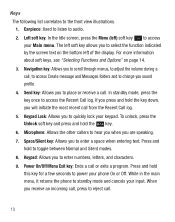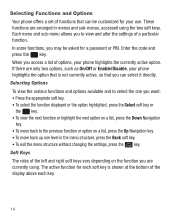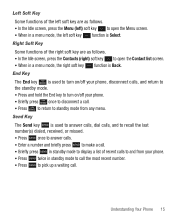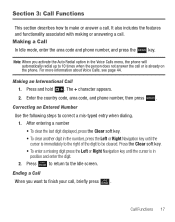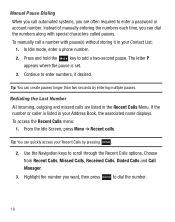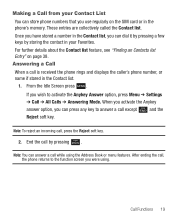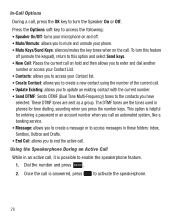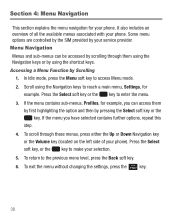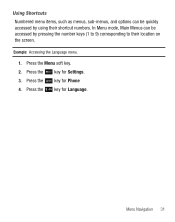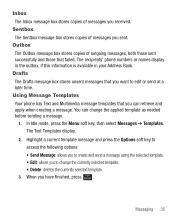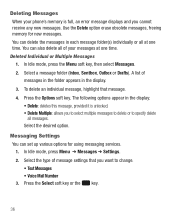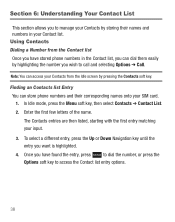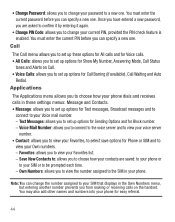Samsung SGH-S125G Support Question
Find answers below for this question about Samsung SGH-S125G.Need a Samsung SGH-S125G manual? We have 2 online manuals for this item!
Question posted by hoarddef on August 29th, 2014
My Phone Is In Phone Lock Mode Don't Have Password Can I Unlock Some How.
Current Answers
Answer #1: Posted by BusterDoogen on August 29th, 2014 10:29 AM
You can restore the default factory settings for your device by pressing the left soft key for Menu > Settings > Reset Settings > Reset Settings. You can individually check which items you would like to restore or select All. Press the left soft key to Reset. You will be prompted to verify that you want to reset your settings. Press the left soft key for Yes. Enter in your phone's password and select OK. Using the Reset Settings feature will not delete your personal information; it will restore only settings like default ringtone, keypad tones, and display settings.
Note: If you have not selected a password previously, you will be prompted to enter and confirm a 4- to 8-digit password.
I hope this is helpful to you!
Please respond to my effort to provide you with the best possible solution by using the "Acceptable Solution" and/or the "Helpful" buttons when the answer has proven to be helpful. Please feel free to submit further info for your question, if a solution was not provided. I appreciate the opportunity to serve you!
Related Samsung SGH-S125G Manual Pages
Samsung Knowledge Base Results
We have determined that the information below may contain an answer to this question. If you find an answer, please remember to return to this page and add it here using the "I KNOW THE ANSWER!" button above. It's that easy to earn points!-
General Support
... still receive calls and messages, but cannot place outgoing calls (except for " When locked, the handset restricts access to lock itself automatically, and specify a password for " Lock Modes When the handset is unlocked. To Manually Lock the Keypad: From the home screen, press and Hold the red END key to... -
General Support
... a call to enable or disable the Automatic Screen Lock To enable or disable the Application Lock setting follow the steps below : In Phone Lock mode, you can answer calls, but the phone must be unlocked to place outgoing calls (except to emergency numbers). The phone locks automatically the next time it is powered on one of... -
General Support
.... You must be unlocked to place outgoing calls (except to access Press Phone Press either On or Off Enter the SIM Card Lock password then press OK If prompted, confirm the SIM Card Lock password, using the keypad, How Do I Use The Key Guard Or Key Lock On My SGH-A897 (Mythic) Phone? To enable or...
Similar Questions
i have a samsung trac phone sgh-s125g and when i turned it on today it said ineeded a code for it it...