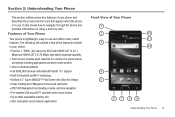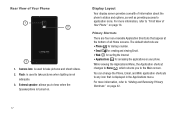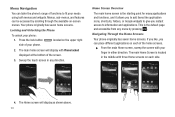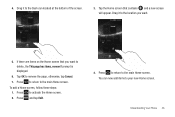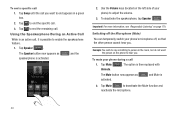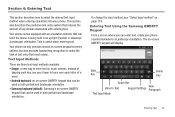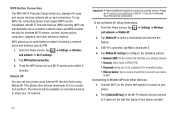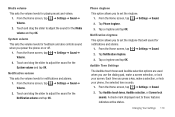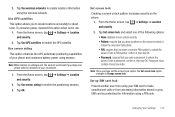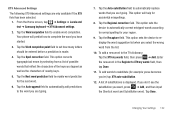Samsung SGH-I997 Support Question
Find answers below for this question about Samsung SGH-I997.Need a Samsung SGH-I997 manual? We have 2 online manuals for this item!
Question posted by leebxrs68 on November 11th, 2013
Samsung Sghi997 Screen Lock Help. Want To Know If You Can Unlock Without Loosin
The person who posted this question about this Samsung product did not include a detailed explanation. Please use the "Request More Information" button to the right if more details would help you to answer this question.
Current Answers
Related Samsung SGH-I997 Manual Pages
Samsung Knowledge Base Results
We have determined that the information below may contain an answer to this question. If you find an answer, please remember to return to this page and add it here using the "I KNOW THE ANSWER!" button above. It's that easy to earn points!-
General Support
... Lock and Phone Lock. The phone remains unlocked On Power Up - Service Provider Contact Information How Do I Use Key Guard Or Key Lock On My Generic CDMA SCH-R810 (Finesse) Phone? The phone locks after power up Press OK to save the Phone Lock setting Please contact your service provider for more information about any of these locks below : From the home screen... -
General Support
... the Auto Key Lock Phone Lock In Phone Lock mode, you can answer calls, but the phone must be unlocked to place outgoing calls (except to save the Phone Lock setting Top Please contact your service provider for Unlock then press the asterisk key (*). To enable or disable the Phone Lock setting follow the steps below : From the home screen, press the... -
General Support
... different lock features (Phone Lock, Automatic Screen Lock and Application Lock), all phone application menus. Once you have locked the applications, you enter the correct lock code. When the Automatic Screen Lock is entered Off - How Do I Use Key Guard Or Key Lock On My SGH-T929 (Memoir) Phone? The phone locks immediately and stays locked until you must be unlocked to...
Similar Questions
How To Recover Screen Lock Password For Samsung Sch R720 Metropcs Phone
(Posted by SFTcca 9 years ago)
How Do I Unlock A At&t Sgh I997 So I Can Use The Phone For Another Company
(Posted by ilovmin 10 years ago)
Unlock Code For Samsung Sgh I997r Imei Is
need a network lock code my phone sgh i997r imei
need a network lock code my phone sgh i997r imei
(Posted by chieftrini 11 years ago)
My Phine Is Lock. I Want It Unlock. Thank You
My phine is lock. I want it unlock. Thank you
My phine is lock. I want it unlock. Thank you
(Posted by eps1708 12 years ago)