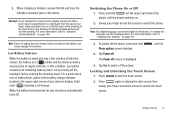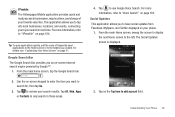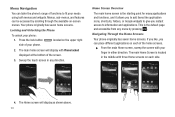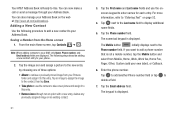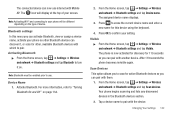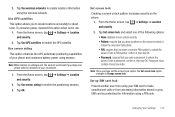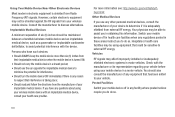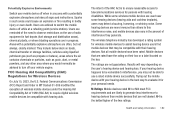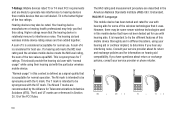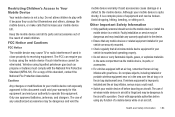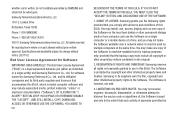Samsung SGH-I997 Support Question
Find answers below for this question about Samsung SGH-I997.Need a Samsung SGH-I997 manual? We have 2 online manuals for this item!
Question posted by ilovmin on October 14th, 2013
How Do I Unlock A At&t Sgh I997 So I Can Use The Phone For Another Company
The person who posted this question about this Samsung product did not include a detailed explanation. Please use the "Request More Information" button to the right if more details would help you to answer this question.
Current Answers
Related Samsung SGH-I997 Manual Pages
Samsung Knowledge Base Results
We have determined that the information below may contain an answer to this question. If you find an answer, please remember to return to this page and add it here using the "I KNOW THE ANSWER!" button above. It's that easy to earn points!-
General Support
... A Different Samsung Phone? When Opening The MITs Wizard Why Do I Use The MITs Wizard Software For My SGH-i607? MITs Wizard Requires Microsoft® The MITs Wizard is available, your software should not be accessed from this new application. The Live Update feature appears when opening the MITs Wizard software. Windows Mobile 5.0 requires... -
General Support
...nbsp; Menu Tree (Collapsed) SGH-A177 Menu Tree Click here to Voice Mail 2.7.3.2: Voice Mail Number 2.7.4: Push Message 2.7.5: Broadcast Message* 2.8: Used Space 3: Mobile Email 4: MEdia Net 5: MEdia...9.4.5.5: Set FDN Mode 9.4.5.6: Change Phone Password 9.4.5.7: Change PIN Code 9.4.5.8: Change PIN2 Code 9.4.6: Reset Phone 9.4.7: Restore Phone 9.4.8: Airplane Mode 9.4.9: Network Selection... -
General Support
... Caches 2: Delete Cookies 3: Cookie Options 4: Delete History 5: Preferences 6: Browser Profiles 7: About Browser 3: Music Player 4: Mobile Video 5: Video Share * 6: Record Audio 7: Calendar 8: Address Book 9: Memory Management 1: Clear Phone Memory 2: Memory Card Details ** 3: Used Space 1: Shared Memory 2: Messaging 3: My Stuff 4: Calendar 5: Tasks 6: Memo 7: Address Book 10: Software Update...
Similar Questions
Whats The Code To Unlock My Sgh-t105g Cell Phone?
everywhere I look I'm being told i need to pay something.
everywhere I look I'm being told i need to pay something.
(Posted by joshualuis2003 12 years ago)
Unlock Samsung Sgh-e105 Cell Phone
I bought the cell phone in US,now I want to us it in China, When I open the phone with a China's SIM...
I bought the cell phone in US,now I want to us it in China, When I open the phone with a China's SIM...
(Posted by wheelers 12 years ago)