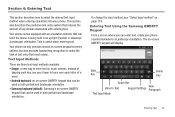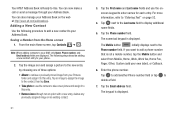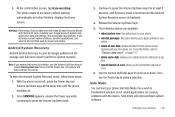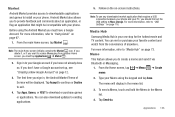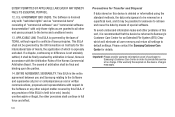Samsung SGH-I997 Support Question
Find answers below for this question about Samsung SGH-I997.Need a Samsung SGH-I997 manual? We have 2 online manuals for this item!
Question posted by laurendougherty30 on April 20th, 2013
How Do I Retrieve Deleted Pics From My Samsung Sgh I997?
The person who posted this question about this Samsung product did not include a detailed explanation. Please use the "Request More Information" button to the right if more details would help you to answer this question.
Current Answers
Related Samsung SGH-I997 Manual Pages
Samsung Knowledge Base Results
We have determined that the information below may contain an answer to this question. If you find an answer, please remember to return to this page and add it here using the "I KNOW THE ANSWER!" button above. It's that easy to earn points!-
General Support
...Save New Contacts 3: View Contacts 4: Sort Contacts 5: Own Number 6: Copy All To 7: Delete All 1: All 2: Phone 3: SIM Card 4: SIM Card (FDN) 8: Used Space 3: FDN 9: Settings 1: Quick...1: Mobile Email 2: Messaging 1: Create New Message 1: Text Message 2: Multimedia Message 2: Inbox 3: IM 1: AIM 2: Windows Live 3: Yahoo! 4: Sent 5: Outbox 6: Drafts 7: My Folder 8: Templates 9: Delete All ...SGH-A237 - -
General Support
...putting files, moving files and deleting files. HSP Headset Profile is the most common scenario is received, a tone can be received by connecting through a mobile phone, wirelessly. OPP Object Push ...devices. It is used for getting folder listings, changing to a connected device. The SGH-T539 (Beat) handset supports the following website: (Due to Bluetooth ... -
General Support
...deleted, using the navigation keys Select Delete (8) Choose Selected (1) key for Yes to confirm the Contact deletion To Delete All Contacts from the following Save to options: Phone (1) Enter the contact information into the following: First Name Last Name Display Name Mobile..., View My Minutes - *646#, Voice Connect - *08, *Now - *669. How Do I Create Or Delete A Contact On My SGH-A747 (SLM)?
Similar Questions
How To Recover My Deleted Sms From Samsung Mobile Phone Memory Gt-s5830
(Posted by RL2mi 9 years ago)
Can I Retrieve Deleted Text Messages From A Samsung Gloss U 440 Phone
(Posted by bg1950t 12 years ago)