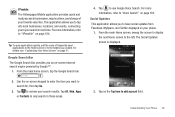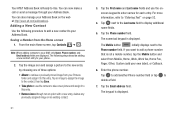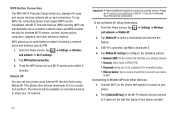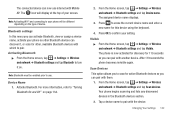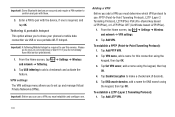Samsung SGH-I997 Support Question
Find answers below for this question about Samsung SGH-I997.Need a Samsung SGH-I997 manual? We have 2 online manuals for this item!
Question posted by fpforlano on July 1st, 2011
Kies And Infuse
Does any version of Kies support the Infuse SGH-I997?
Current Answers
Related Samsung SGH-I997 Manual Pages
Samsung Knowledge Base Results
We have determined that the information below may contain an answer to this question. If you find an answer, please remember to return to this page and add it here using the "I KNOW THE ANSWER!" button above. It's that easy to earn points!-
General Support
SGH-t639 File Formats Wallpaper SGH-t709 Media Player SGH-t209 SGH-t309 For more information on T-Mobile Handsets What Are Media Specifications On My T-Mobile Phone? What Are Media Specifications On My T-Mobile Phone? -
General Support
... Picture Messages From Another Mobile Phone? Where Are The Pictures Stored That I Mute / Unmute A Call On My SGH-v205? Savings Time Has Taken Effect, The Time On My SGH-V205 Has Not Automatically Adjusted, How Can This Be Fixed? Will The Network Automatically Update The Time On My SGH-v205? My SGH-v205 Support Voice Dialing? Photos... -
General Support
... unit, be attached to avoid vibration when driving. there is used for registration Perform device search and registration in an environment where there are not supported by your mobile phone, you have a Bluetooth headset profile and a Bluetooth handsfree profile. The HKT100BDE is intended for one of Samsung Bluetooth...
Similar Questions
Unlock Code For Samsung Sgh I997r Imei Is
need a network lock code my phone sgh i997r imei
need a network lock code my phone sgh i997r imei
(Posted by chieftrini 11 years ago)
How Do I Get My Pc To Recognize My T Mobile Phone Sgh T139.
I have a USB cable connected from my phone to the PC but my PC does not recognize. Do I need some so...
I have a USB cable connected from my phone to the PC but my PC does not recognize. Do I need some so...
(Posted by frost11218 11 years ago)
Does Any Version Of Kies Support The Infuse Sgh-i997?
(Posted by zonakvs 12 years ago)