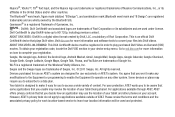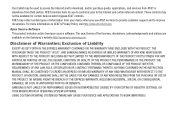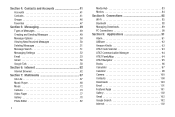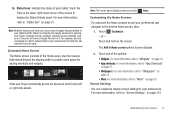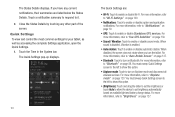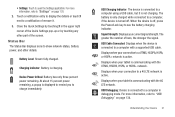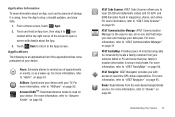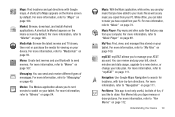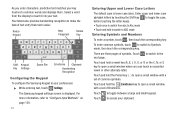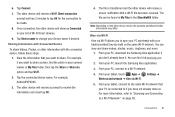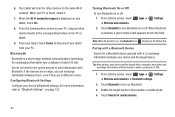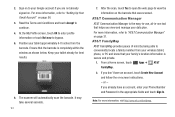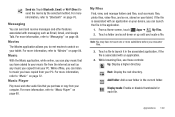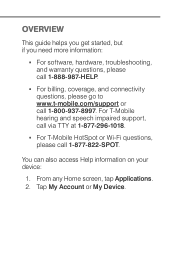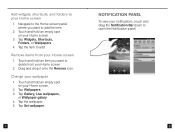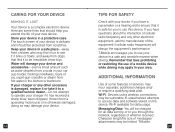Samsung SGH-I957 Support Question
Find answers below for this question about Samsung SGH-I957.Need a Samsung SGH-I957 manual? We have 2 online manuals for this item!
Question posted by wlmazilly on January 15th, 2013
Hot Spot
How do i make my Samsung sgh 1857 a hot spot?
Current Answers
Related Samsung SGH-I957 Manual Pages
Samsung Knowledge Base Results
We have determined that the information below may contain an answer to this question. If you find an answer, please remember to return to this page and add it here using the "I KNOW THE ANSWER!" button above. It's that easy to earn points!-
How To Use Touch Or Stylus Pen Flicks Instead Of A Mouse (Windows Vista) SAMSUNG
..., you can make with your finger or Stylus Pen. All Programs > Were you can drag up , drag down on the Microsoft website at the following link: 644. very dissatisfied very satisfied Q2. Editing flicks include copy, paste, undo, and delete. There are gestures you satisfied with this content? Tablet PC > To... -
General Support
... the original operating system, and hardware it comes preconfigured with SP2 and additional PC tablet technologies. Q1 Model Number Model Name OS CPU Model Standard/Max System Memory ... one of Windows XP Professioal does not support or have touch screen operation and other tablet PC functions. For addition specifications, click on Market Demand. The standard version of our future... -
General Support
... provider for MP3 download assistance. on Start Left click OK to the US Cellular SCH-R800 (Delve) handset, using a PC, follow the steps below : Make sure both devices to the PC's USB port You will erase all information stored on the right side of said device. Please contact your area, or for...
Similar Questions
How To Unlock Samsung Galaxy Tab Sgh-i957 8.9 Inch Display For Free
(Posted by channsou 9 years ago)
Como Libero Mi Tablet Samsung Sgh 1957?
necesito liberar mi tablet
necesito liberar mi tablet
(Posted by furiusdriver 11 years ago)
Will My Sgh 1957 Connect To My Pc With A Data Link
Can I connect to my PC with the USB cable?
Can I connect to my PC with the USB cable?
(Posted by mphmark 11 years ago)
Replacement Screen For My 8.9 4g Galaxy Tab, Mod#sgh-i957
Replacement Screen for my 8.9 4G Galaxy Tab, Mod#SGH-I957. Where can I go to find this and what is t...
Replacement Screen for my 8.9 4G Galaxy Tab, Mod#SGH-I957. Where can I go to find this and what is t...
(Posted by jsimon 11 years ago)