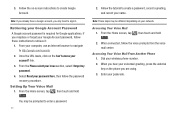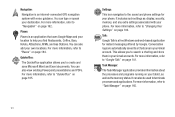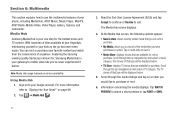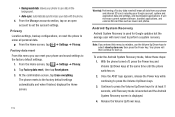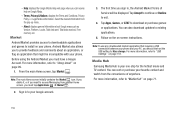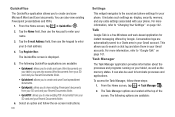Samsung SGH-I897 Support Question
Find answers below for this question about Samsung SGH-I897.Need a Samsung SGH-I897 manual? We have 3 online manuals for this item!
Question posted by jgRUSE on September 4th, 2014
Samsung Sgh I897 How To Set Up Google Account
The person who posted this question about this Samsung product did not include a detailed explanation. Please use the "Request More Information" button to the right if more details would help you to answer this question.
Current Answers
Related Samsung SGH-I897 Manual Pages
Samsung Knowledge Base Results
We have determined that the information below may contain an answer to this question. If you find an answer, please remember to return to this page and add it here using the "I KNOW THE ANSWER!" button above. It's that easy to earn points!-
General Support
... Guard Or Key Lock On My SGH-C207? Does The Time On My SGH-C207 Mobile Phone Update Automatically? On My SGH-C207, Voice Command Is No Longer Verbally Prompting To Say A Command, How Do I Check The Software / Hardware Version On My Cingular Phone? Voice Dial On My SGH-C207? Does My SGH-C207 Support Self Portrait Mode... -
General Support
...? I Use Key Guard Or Key Lock On My SGH-v205? My SGH-v205 My SGH-v205 Support The Use Of MP3s? Do I Activate Silent Mode On My SGH-V205? What Items Come With My SGH-v205? Can My SGH-V205 Receive Picture Messages From Another Mobile Phone? Send Picture Messages? The WAP Browser Cache Be Cleared On The... -
General Support
... Auto Power-up List Menu 9.2.4 Light Settings 9.2.4.1 Brightness 9.2.4.2 Backlight Time 9.2.5 Dialing ... Continue Update 9.11 Phone Information 9.11.1 My Number 9.11.2 Manufacturer 9.11.3 Model 9.11.3.1 SGH-A777 9.11.4 Device... Favorites 2.1.3.5.1 My Account 2.1.3.5.2 Chat Group 2.1.3.5.3... Address Book 2.2.7 More 2.2.7.1 Move to Phone 2.2.7.2 Sort By 2.3 Mobile Email 2.4 IM 2.4.1 AIM 2.4.2 Windows...
Similar Questions
Unlock Samsung Galaxy Exhibit Sgh-t599n With Google Account
(Posted by Anonymous-143980 9 years ago)
How To Upgrad My Samsung Galaxy S At&t Sgh I897 ?
How to upgrad my samsung galaxy s at&t sgh i897 ?
How to upgrad my samsung galaxy s at&t sgh i897 ?
(Posted by jitkam700 10 years ago)
I Want Display For Samsung Sgh-i897 .
i want display for samsung SGH-i897 .anybody have please contact me on my mail
i want display for samsung SGH-i897 .anybody have please contact me on my mail
(Posted by jaganreddybaddam 11 years ago)
How To Get Setting For Samsung Mobile Phone Sgh-a927 On The Vodaphone Mobile Con
(Posted by ramy148 12 years ago)