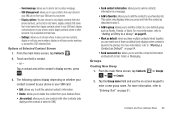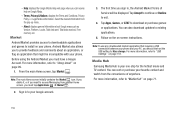Samsung SGH-I897 Support Question
Find answers below for this question about Samsung SGH-I897.Need a Samsung SGH-I897 manual? We have 3 online manuals for this item!
Question posted by jaganreddybaddam on November 28th, 2012
I Want Display For Samsung Sgh-i897 .
i want display for samsung SGH-i897 .anybody have please contact me on my mail
Current Answers
Related Samsung SGH-I897 Manual Pages
Samsung Knowledge Base Results
We have determined that the information below may contain an answer to this question. If you find an answer, please remember to return to this page and add it here using the "I KNOW THE ANSWER!" button above. It's that easy to earn points!-
General Support
... To Send A Picture To At One Time On My SGH-V206? How Many Locations Am I Receive Picture Messages On My V206 From Another Mobile Phone? How Do I Use Speed Dial On My SGH-V206? Does My SGH-V206 Have A User Configurable Email Client? Does The SGH-V206 Support Instant Messaging And If So, Which Services? How... -
General Support
... Camcorder Display Sounds & How Do I Use It On My SGH-T459 (Gravity) Phone? What Is World Time And How Do I Create Or Delete A Contact On My SGH-T459 (Gravity) Phone? Videos Can I Use Them On My SGH-T459 (Gravity) Phone? What Are USB Settings And How Do I Set An Audible Message Alert For Missed Calls Or Voice Mails... -
General Support
... Delete Contacts from 9.8.9.4 Own Number 9.8.9.5 FDN Contacts 9.8.9.6 Used Space 9.9 Reset Settings 9.10 Memory Management 9.10.1 Clear Memory 9.10.2 Used Space 9.10.2.1 Shared Memory 9.10.2.2 Messaging 9.10.2.3 My Stuff 9.10.2.4 Calendar 9.10.2.5 Tasks 9.10.2.6 Notes 9.10.2.7 Address Book 9.11 Software Update 9.11.1 Continue Update 9.12 Phone Information For more information on it. SGH-A637...
Similar Questions
How To Upgrad My Samsung Galaxy S At&t Sgh I897 ?
How to upgrad my samsung galaxy s at&t sgh i897 ?
How to upgrad my samsung galaxy s at&t sgh i897 ?
(Posted by jitkam700 10 years ago)
I Want A Driver Download For My Gt S3050 Mobile Phone
(Posted by anneto 10 years ago)
My Samsung Mobile Phone To Pc Usb Driver Is Not Working Where Can I Get A Fix
My Samsung mobile phone GT-E2121B to pc usb driver is not working where can I get a fix, when wind...
My Samsung mobile phone GT-E2121B to pc usb driver is not working where can I get a fix, when wind...
(Posted by julesn9 12 years ago)