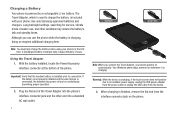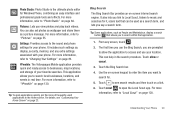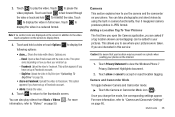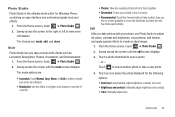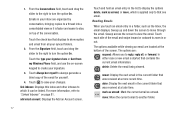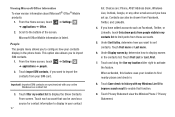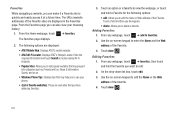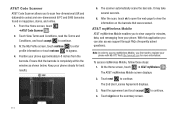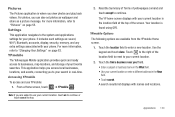Samsung SGH-I677 Support Question
Find answers below for this question about Samsung SGH-I677.Need a Samsung SGH-I677 manual? We have 2 online manuals for this item!
Question posted by Jellalurn on March 31st, 2014
How To Hard Reset Windows Phone Sgh I677
The person who posted this question about this Samsung product did not include a detailed explanation. Please use the "Request More Information" button to the right if more details would help you to answer this question.
Current Answers
Related Samsung SGH-I677 Manual Pages
Samsung Knowledge Base Results
We have determined that the information below may contain an answer to this question. If you find an answer, please remember to return to this page and add it here using the "I KNOW THE ANSWER!" button above. It's that easy to earn points!-
General Support
... NOT RELEASE the pound (#) key and 6 until the white warning screen appears. For more information on the Home screen to execute this device. To hard reset your phone using software: Click soft key #1 on the SPH-i600 click here Once the Warning Screen appears, remove your data before attempting to choose PROGRAMS. Next... -
General Support
...There are receiving error messages try to Hot Sync once more information on your phone hard reset the phone, and go into the User File and Rename your computer screen. It will list ...for us to find it syncs with an Apple/Mac Computer is From your desktop select HARD DRIVE Select USERS Select your USB cable. Watch for connection and synchronization are supported... -
General Support
... re-installed whenever completing a hard reset. This patch will now enable the EPIX to the Software download page. Click and drag the cab file into the " Mobile Device"/ My Documents folder For Windows Mobile Device Center Start a Windows Mobile Device Center session, go...
Similar Questions
How To Hard Reset When Phone Is Locked
How to hard reset when phone is locked
How to hard reset when phone is locked
(Posted by solomo5n 4 years ago)
I Want Hard Reset Me Phone Samsung Sgh-t559.
HOW CAN DO THE HARD RESET? THANK YOU.
HOW CAN DO THE HARD RESET? THANK YOU.
(Posted by mariosantana1 12 years ago)