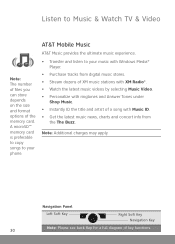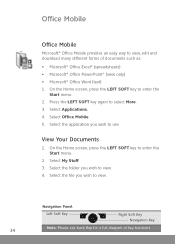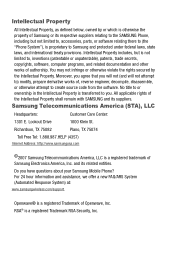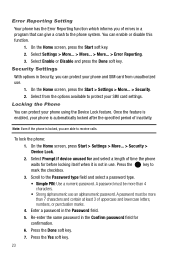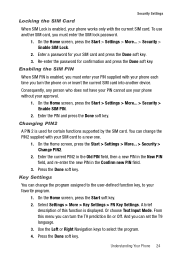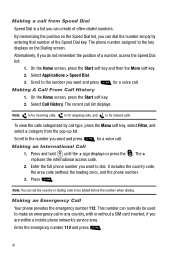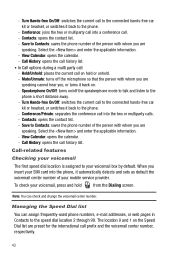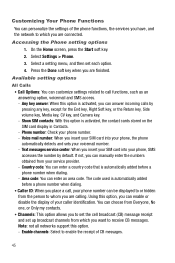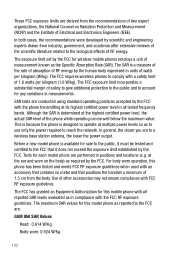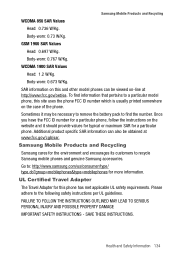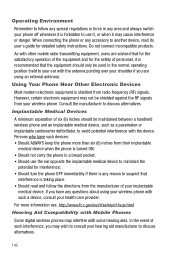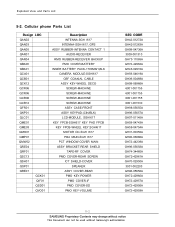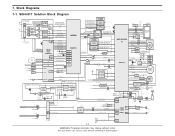Samsung SGH-I617 Support Question
Find answers below for this question about Samsung SGH-I617.Need a Samsung SGH-I617 manual? We have 5 online manuals for this item!
Question posted by bhupindersingh2424 on October 21st, 2014
Sghi617 Sim Jumper Ways Diagram
The person who posted this question about this Samsung product did not include a detailed explanation. Please use the "Request More Information" button to the right if more details would help you to answer this question.
Current Answers
Answer #1: Posted by TommyKervz on October 21st, 2014 6:00 AM
Hello
Please refer to the free service manual below
http://www.manualslib.com/manual/473110/Samsung-Sgh-I617.html?#manual
Related Samsung SGH-I617 Manual Pages
Samsung Knowledge Base Results
We have determined that the information below may contain an answer to this question. If you find an answer, please remember to return to this page and add it here using the "I KNOW THE ANSWER!" button above. It's that easy to earn points!-
General Support
... Text Or Voice Messages. Check The Amount Of Used / Available Minutes On My SGH-C207? Pin Check Feature On The C207? Does The Time On My SGH-C207 Mobile Phone Update Automatically? Can The WAP Browser Cache Be Cleared On The SGH-C207? How Do I Sync My Calendar On The C207? Support Infrared Communications? How... -
General Support
SGH-t639 File Formats Wallpaper SGH-t709 Media Player SGH-t209 SGH-t309 For more information on T-Mobile Handsets What Are Media Specifications On My T-Mobile Phone? What Are Media Specifications On My T-Mobile Phone? -
General Support
... Or Voice Mails On My SGH-v205? Do I Use Call Waiting On My SGH-v205? Can My SGH-V205 Receive Picture Messages From Another Mobile Phone? My SGH-v205 Have A User Configurable Email Client? Do I Change The Ringtones On My SGH-v205? I Create And Delete Alarms On My SGH-v205? Do I Place My SGH-v205 Into Silent / Vibrate Mode...
Similar Questions
How Do I Get My Pc To Recognize My T Mobile Phone Sgh T139.
I have a USB cable connected from my phone to the PC but my PC does not recognize. Do I need some so...
I have a USB cable connected from my phone to the PC but my PC does not recognize. Do I need some so...
(Posted by frost11218 11 years ago)
What`s The Best Way To Save A Large # Of Pictures Off My Sgh-i617 Phone?
(Posted by rustymatthews 11 years ago)