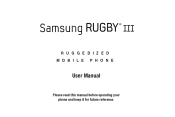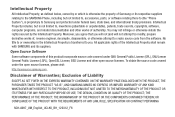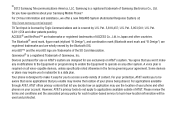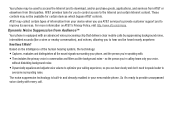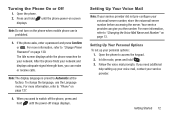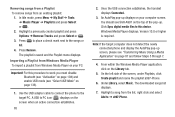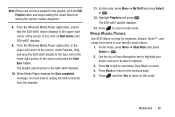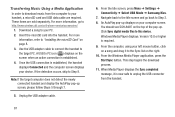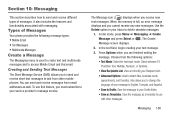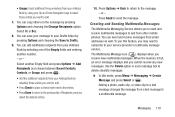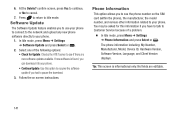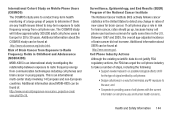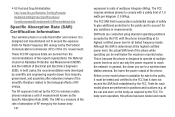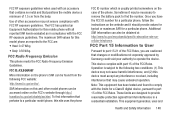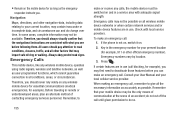Samsung SGH-A997 Support Question
Find answers below for this question about Samsung SGH-A997.Need a Samsung SGH-A997 manual? We have 1 online manual for this item!
Question posted by marilopezbelen on May 7th, 2013
Blocked Rugby Iii
someone grabbed my phone and blocked it...is there a code I can use to unblock it
Current Answers
Related Samsung SGH-A997 Manual Pages
Samsung Knowledge Base Results
We have determined that the information below may contain an answer to this question. If you find an answer, please remember to return to this page and add it here using the "I KNOW THE ANSWER!" button above. It's that easy to earn points!-
General Support
...? The WAP Browser On My E317? Do I Use A Power Converter With My Battery Charger For My E317? How Do I Add A Word To T9? Contacts From My SGH-E317 Phone To The SIM Card? FDN And How Do I Configure This Feature On My SGH-E317 How Do I Block Numbers On My E317? What Does SMS Service... -
General Support
..., enable it is made automatically depending on the type of the Handsfree Car Kit. When connecting the wires from your mobile phone, an dif used with Samsung mobile phones). Controller for your mobile phone or Car Kit during installation either by you or an authorized dealer will be made automatically. Controller for the safety and performance... -
General Support
... service The warranty is void if the serial number, date code label or product label is shortened. Some phones may automatically begin playing music. See the headset If successful,... to your headset provides before the certification/registration number only signifies that use various functions, such as mobile phones and headsets, without wires or cords over a short distance of Conformity...
Similar Questions
How To Remove A Number From The Reject List On Rugby Lll Model Sgh A997 Flip Cel
(Posted by remorgan 10 years ago)
Metro Psc Mobile Phone Unlock Code Needed
I need the unlock code for Metro PCS. I have their Samsung Galaxy Exhibit
I need the unlock code for Metro PCS. I have their Samsung Galaxy Exhibit
(Posted by danievugal 10 years ago)
How Do You Take All The At&t Apps. Out Of My Unlocked Rugby Iii A997
How do you take all the At&T apps. out of my unlocked Rugby III A997 Then replace them with othe...
How do you take all the At&T apps. out of my unlocked Rugby III A997 Then replace them with othe...
(Posted by datrucks 10 years ago)
My Samsung Mobile Phone To Pc Usb Driver Is Not Working Where Can I Get A Fix
My Samsung mobile phone GT-E2121B to pc usb driver is not working where can I get a fix, when wind...
My Samsung mobile phone GT-E2121B to pc usb driver is not working where can I get a fix, when wind...
(Posted by julesn9 12 years ago)