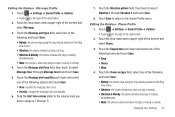Samsung SGH-A927 Support Question
Find answers below for this question about Samsung SGH-A927.Need a Samsung SGH-A927 manual? We have 2 online manuals for this item!
Question posted by ssjtwithe on November 1st, 2013
How To Unlock My Screen A927
The person who posted this question about this Samsung product did not include a detailed explanation. Please use the "Request More Information" button to the right if more details would help you to answer this question.
Current Answers
Related Samsung SGH-A927 Manual Pages
Samsung Knowledge Base Results
We have determined that the information below may contain an answer to this question. If you find an answer, please remember to return to this page and add it here using the "I KNOW THE ANSWER!" button above. It's that easy to earn points!-
General Support
What Are Media Specifications On My T-Mobile Phone? SGH-t639 File Formats Wallpaper SGH-t709 Media Player SGH-t209 SGH-t309 For more information on T-Mobile Handsets What Are Media Specifications On My T-Mobile Phone? -
General Support
... Camera Shutter Sound On My SGH-v205? Do I Reset My SGH-v205? Downloaded Content On My SGH-v205? Do I Use Speed Dial On My SGH-v205? The Wallpaper (Screen Saver) On My SGH-v205? Can My SGH-V205 Receive Picture Messages From Another Mobile Phone? Do I Create Or Delete Speed Dial Entries On My SGH-v205? Do I Change Text Input... -
General Support
... My SGH-s105? Or Delete A Contact On My SGH-s105? SGH-s105? I Change The Ringtones On My SGH-s105? On My SGH-S105 What Does Emergency Calls Only Displayed On My Screen Indicate? Does The SGH-s105 ...SGH-s105? View the T-Mobile SGH-s105 Menu Tree A Picture ID To A Contact On My SGH-s105? The Greeting On My SGH-s105 If So How? Savings Time Has Taken Effect, The Time On My Phone...
Similar Questions
How To Unlock Screen Passcode Amsung Focus Sgh-i677 Windows Phone From At&t
(Posted by acmaxi 10 years ago)
My Samsung Phone Sgh-a927 How Do I Get Speaker Icon To Show Up On Screen
when answering in coming call the speaker icon doesn't show up automatically on screen, How do I get...
when answering in coming call the speaker icon doesn't show up automatically on screen, How do I get...
(Posted by dgkny 10 years ago)
How To Get Setting For Samsung Mobile Phone Sgh-a927 On The Vodaphone Mobile Con
(Posted by ramy148 12 years ago)