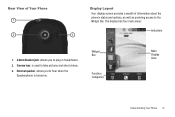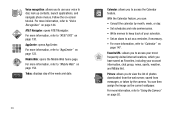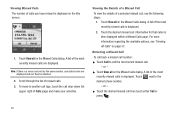Samsung SGH-A927 Support Question
Find answers below for this question about Samsung SGH-A927.Need a Samsung SGH-A927 manual? We have 2 online manuals for this item!
Question posted by dgkny on August 29th, 2013
My Samsung Phone Sgh-a927 How Do I Get Speaker Icon To Show Up On Screen
when answering in coming call the speaker icon doesn't show up automatically on screen, How do I get it to show up?
Current Answers
Related Samsung SGH-A927 Manual Pages
Samsung Knowledge Base Results
We have determined that the information below may contain an answer to this question. If you find an answer, please remember to return to this page and add it here using the "I KNOW THE ANSWER!" button above. It's that easy to earn points!-
General Support
... However, for optimal performance Samsung recommends using the phone, Formatting the microSD Memory Card will automatically appear on the PC Click on the memory card or ...;the SGH-A887 (Solstice) phone, to a PC follow the steps below : On the Samsung SGH-A887 (Solstice) phone From the standby screen, turn off the Bluetooth functionality or here for instructions. The SGH-A887 ... -
General Support
...Lock On My SGH-I907 (Epix) Phone? In Phone Lock mode, you can answer calls, but the phone must be unlocked to place outgoing calls (except to emergency numbers). The phone locks automatically the next ...Keypad: From the Today screen, tap on device unlocked to save the Automatic Lock settings SIM Lock To set an SIM lock follow the steps below: From the Today screen, press the Start key... -
General Support
...nbsp; The phone remains unlocked To enable or disable the Automatic Screen Lock setting follow the steps below : Press on Lock Applications ... My SGH-T929 (Memoir) Phone? The phone locks immediately and stays locked until you must be unlocked to place outgoing calls (except to emergency numbers). The phone locks automatically the next...
Similar Questions
Why Do Certain Numbers Go Straight To Voicemail On Samsung Phone Sgh-a927
(Posted by DawkKar 10 years ago)
At&t Samsung Phone Sgh A927 Unlocked But Internet Not Working
(Posted by vimalmvachhani 10 years ago)
How To Get Setting For Samsung Mobile Phone Sgh-a927 On The Vodaphone Mobile Con
(Posted by ramy148 12 years ago)