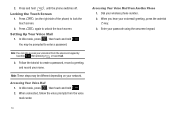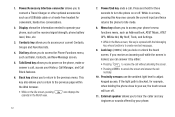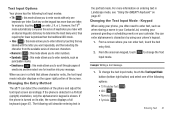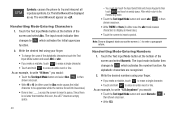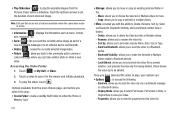Samsung SGH-A877 Support Question
Find answers below for this question about Samsung SGH-A877.Need a Samsung SGH-A877 manual? We have 2 online manuals for this item!
Question posted by samdav on May 22nd, 2014
How To Unlock Screen On Samsung Model Sgh-a877 Phone
The person who posted this question about this Samsung product did not include a detailed explanation. Please use the "Request More Information" button to the right if more details would help you to answer this question.
Current Answers
Related Samsung SGH-A877 Manual Pages
Samsung Knowledge Base Results
We have determined that the information below may contain an answer to this question. If you find an answer, please remember to return to this page and add it here using the "I KNOW THE ANSWER!" button above. It's that easy to earn points!-
General Support
...Arrive? What Does RNDIS Stand For And What Does It Do? Mobile 5.0 - Why Does Tapping The Screen On My Samsung Phone With The Stylus Seem To Be Off Centered? Patches &...Macintosh Computer? SGH-i617 (BlackJack II) Sprint - With My Microsoft WindowsCE, Windows Mobile or SmartPhone Handset, Can I Use It On My Phone With Windows Mobile 5.0? ActiveSync and Windows Mobile Device Center General... -
General Support
... connection types, If you should be made in the Phone prompting for connecting Phone to PC are displayed in the main screen of Phone to PC via USB, select USB in the Connection Wizard... directing the Phone at the top, which means USB is the case, connect your mouse. The Phone model and connection type are as SGH-OOO Connected via Bluetooth Infrared For connection of Phone to PC ... -
General Support
... the FDN Address Book. To enable or disable FDN mode follow the steps below: From the standby screen, press Menu Press Phone Press Security Press one of phone numbers. What Does the FDN (Fixed Dial Number) Feature Do On My SGH-A877 (Impression) Phone? If your service provider. Entering an incorrect PIN2 code can only call...
Similar Questions
How To Jailbreak A Samsung Model Sgh-a877 Cell Phone At&t To Tmobile
(Posted by laamgome 10 years ago)
Unlocked Samsung Model # Sgh A927 Won't Connect To T-mobile Internet
(Posted by PANASjoanm 10 years ago)