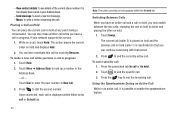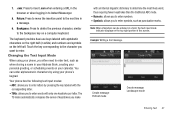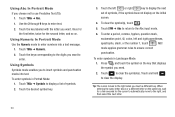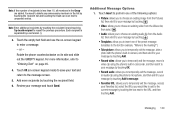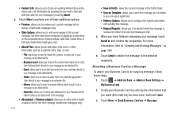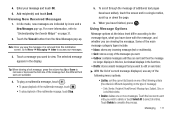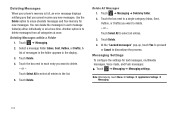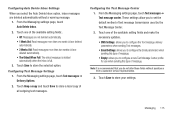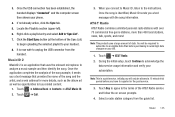Samsung SGH-A927 Support Question
Find answers below for this question about Samsung SGH-A927.Need a Samsung SGH-A927 manual? We have 2 online manuals for this item!
Question posted by toll6avice on April 5th, 2014
I Get Text Messages On My Samsung Sgh-a777 Phone How To Block
The person who posted this question about this Samsung product did not include a detailed explanation. Please use the "Request More Information" button to the right if more details would help you to answer this question.
Current Answers
Related Samsung SGH-A927 Manual Pages
Samsung Knowledge Base Results
We have determined that the information below may contain an answer to this question. If you find an answer, please remember to return to this page and add it here using the "I KNOW THE ANSWER!" button above. It's that easy to earn points!-
General Support
...specific folder in the Inbox, Outbox, Sent or Drafts of the Phone and PC can manage or back up , to Text Messages Using Templates Creating New Text Messages New Text Messages can be modified in the Tree View. Creating New Text Messages Modifying Text Messages Deleting Text Messages Transferring Text Messages between Phone and Message Manager allows you can be modified as In the List View... -
General Support
... on daily or view the FAQ's currently available by Category Using the Phone Contacts Internet - Is There A Way To Open The SGH-P107 To View The Caller ID And Not Automatically Answer The Call? How Do I Send A Text Message To Another Phone From My SGH-p107? While you may find many useful FAQ's, the search feature... -
General Support
How Do I Create/Delete A Text Message On My SGH-I907 (Epix) Phone? Charges may apply in accordance with more contacts Tap the stylus in message body area then type the message Tap on Send, in consecutive messages until the entire message text has been sent. Select a Contact, by tapping their name, repeat process to add more than 160 characters, the...
Similar Questions
How Can The Text Messages On The Phone Be Saved To An External Source?
have a large number of text messages on phone I would like to save off of the phone, is there a way ...
have a large number of text messages on phone I would like to save off of the phone, is there a way ...
(Posted by Age17forever 9 years ago)
How Do I Add The App That Block Peoples Text Messages To My Phone For A Samsung
Sgh-t528g
Sgh-t528g
(Posted by Ollygibant 10 years ago)
How Many Text Messages Will This Phone Store
does this phone reach a certain number of messages then delete all remaning text messages?
does this phone reach a certain number of messages then delete all remaning text messages?
(Posted by rosborn 12 years ago)