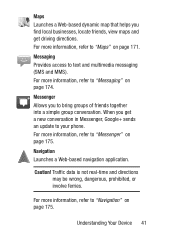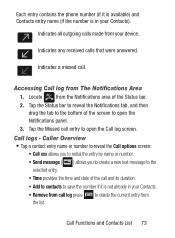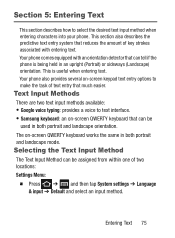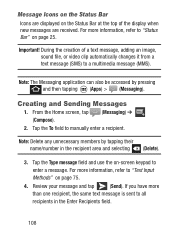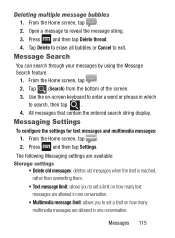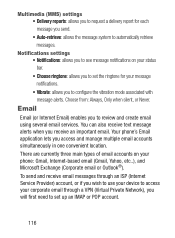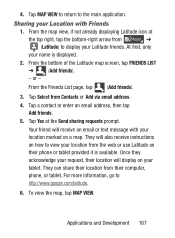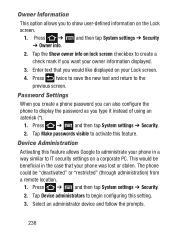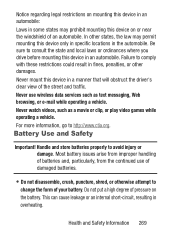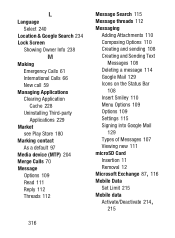Samsung SCH-S738C Support Question
Find answers below for this question about Samsung SCH-S738C.Need a Samsung SCH-S738C manual? We have 2 online manuals for this item!
Question posted by Age17forever on January 26th, 2015
How Can The Text Messages On The Phone Be Saved To An External Source?
Current Answers
Answer #1: Posted by LuxuriKnows on January 26th, 2015 2:04 PM
there are a few different options of doing this . choose which is easiest for you to follow :
youtube tutorial : here
android app : here
alternate option: here
★ Hit "Accepted" or "Helpful" ✔ : If I Helped to Resolve Question.
✘ Didn't help? Resubmit Your Question : Include More Details if Possible |✘
Related Samsung SCH-S738C Manual Pages
Samsung Knowledge Base Results
We have determined that the information below may contain an answer to this question. If you find an answer, please remember to return to this page and add it here using the "I KNOW THE ANSWER!" button above. It's that easy to earn points!-
General Support
...? Input the address desired and press OK. I Am Receiving Text Messages From An Unwanted Source On My SCH-a570, How Do I Prevent This From Occurring? Highlight Yes at the Block Address? In order to block messages from a specific source, if necessary. It is possible to block messages, perform the following steps from the menu. Select Block (1) from... -
General Support
..., Or Melody To A Text Message On The A630? Messaging Voice Dial, Notes Or Commands How Do I Create Or Delete Speed Dial Entries On My SCH-A630? How Do I Make A 3-Way Call, Or Conference Call On My Phone? View the Verizon Wireless SCH-A630 Menu Tree How Do I Turn Off Message Alerts While My SCH-A630 Is In Silent... -
General Support
...(except to emergency numbers). message is Unlocked" The phone remains unlocked On ...phone. You must be able to Save the Phone Lock setting In Phone Lock mode, you enter the lock code Unlock - You can answer calls, but the phone must call the Cricket Service Center to unlock your phone is last 4 digits of the cell phone number Select Lock Phone (1) Highlight the desired Phone...
Similar Questions
No Ringtone No Speakerphone No Alarm N No Text Message Alert
I would like to add a signature to my text messages. How do I perform this action?
How do I set up my text messaging signature?