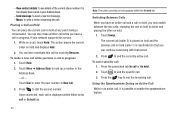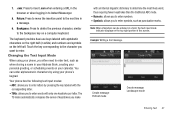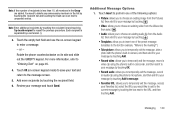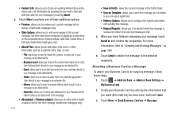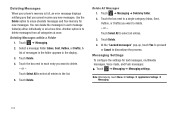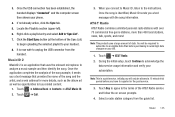Samsung SGH-A927 Support Question
Find answers below for this question about Samsung SGH-A927.Need a Samsung SGH-A927 manual? We have 2 online manuals for this item!
Question posted by shadoRi on September 25th, 2013
How To Back Up Text Messages Sgh-a927
The person who posted this question about this Samsung product did not include a detailed explanation. Please use the "Request More Information" button to the right if more details would help you to answer this question.
Current Answers
Related Samsung SGH-A927 Manual Pages
Samsung Knowledge Base Results
We have determined that the information below may contain an answer to this question. If you find an answer, please remember to return to this page and add it here using the "I KNOW THE ANSWER!" button above. It's that easy to earn points!-
General Support
... Being Displayed When Calling Someone From My SGH-I617 Phone? Can I Create/Delete A Text Message On My SGH-I617? How Do I Use Voice Recordings As Ringtones On My SGH-I617? How Do I Copy Contacts From My SGH-I617 Phone To The SIM Card? How Do I Check My Voicemail On My SGH-I617? SGH-I617 FAQ List View the AT... -
General Support
...Synchronize) Allows you can send text messages or multimedia messages through this is indication that you...phone on the SGH-T429 It also lets you to have an active internet connection at your mobile phone, PC, or CD and create a new one at the initial launch, as USB, IrDA, and Bluetooth for use PC Studio multimedia functions such as follows. Be sure to view, edit, and Media messages... -
General Support
How Do I Create/Delete A Text Message On My at &t Handset? details on creating or deleting a text message. How Do I Create/Delete A Text Message On My at &t Handset? SGH-A657
Similar Questions
How To Make Text Smaller In Text Messages Samsung A927
(Posted by jonnyfla10910 9 years ago)
Can You Read And Receive Text Messages While Talking On Phone?
I have a blue tooth and my question is can I talk on blue tooth and still receive and send text mess...
I have a blue tooth and my question is can I talk on blue tooth and still receive and send text mess...
(Posted by daigsusa 11 years ago)