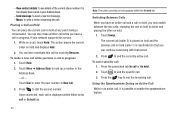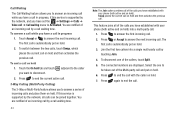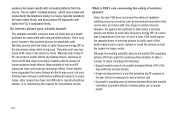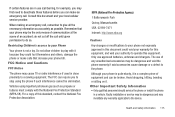Samsung SGH-A927 Support Question
Find answers below for this question about Samsung SGH-A927.Need a Samsung SGH-A927 manual? We have 2 online manuals for this item!
Question posted by micahwaweru on June 5th, 2013
Is It Possible To Activate Wifi Connection On This Phone?
I'm curious if I'm able to activate a WiFi connection on my Samsung Flight II, simply out of curiousity. If this is possible, I'm also curious as to how.
Current Answers
Related Samsung SGH-A927 Manual Pages
Samsung Knowledge Base Results
We have determined that the information below may contain an answer to this question. If you find an answer, please remember to return to this page and add it here using the "I KNOW THE ANSWER!" button above. It's that easy to earn points!-
General Support
... Wizard Software With A Different Samsung Phone? The SGH-i607 is an active connection to confirm that opens is available, your own wallpaper as well. For more information on SGH-i607 click here The primary window that you can be able to sync or connect to MITs devices. MITs Wizard will automatically connect. When an update is a prompt... -
General Support
... Time And How Do I Connect To The Internet With My SGH-T919 (Behold) Phone? How Do I Use It On My SGH-T919 (Behold) Phone? What Does the FDN (Fixed Dial Number) Feature Do On My SGH-T919 (Behold) Phone? How Do I Transfer Pictures or Videos Between My SGH-T919 (Behold) Phone And My Computer? View the T-Mobile SGH-T919 (Behold) Menu... -
General Support
...Information Saved? The MITs Wizard is an active connection to ActiveSync and the software will allow you to connect and synchronize using ActiveSync, there should download ... The SGH-I907 (Epix) handset uses the Windows Mobile 6.1 Professional operating system. When Using The Home Screen Maker, Can I Adjust My Connection Settings For MITs Wizard? ActiveSync 4.2 To Connect; All ...
Similar Questions
I Have A Samsung Trac Phone Sgh-s125g And When I Turned It On Today It Said Inee
i have a samsung trac phone sgh-s125g and when i turned it on today it said ineeded a code for it it...
i have a samsung trac phone sgh-s125g and when i turned it on today it said ineeded a code for it it...
(Posted by jigsawchef 11 years ago)
How Do I Install The Games In My Phone Sgh-a817? Please Help Me.
how do i install the games in my phone sgh-a817? please help me.
how do i install the games in my phone sgh-a817? please help me.
(Posted by hermzzmiggy 11 years ago)
How To Get Setting For Samsung Mobile Phone Sgh-a927 On The Vodaphone Mobile Con
(Posted by ramy148 12 years ago)