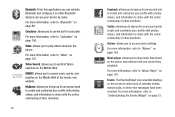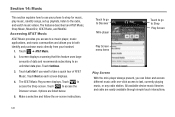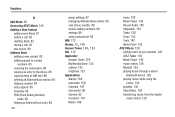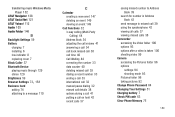Samsung SGH-A927 Support Question
Find answers below for this question about Samsung SGH-A927.Need a Samsung SGH-A927 manual? We have 2 online manuals for this item!
Question posted by C4898jass on May 8th, 2014
How Do I Play Music Through My Car Usb Cable? Samsung Flight 2
The person who posted this question about this Samsung product did not include a detailed explanation. Please use the "Request More Information" button to the right if more details would help you to answer this question.
Current Answers
Related Samsung SGH-A927 Manual Pages
Samsung Knowledge Base Results
We have determined that the information below may contain an answer to this question. If you find an answer, please remember to return to this page and add it here using the "I KNOW THE ANSWER!" button above. It's that easy to earn points!-
General Support
... the USB cable to create the necessary folders. The music player supports the following website: To transfer MP3 files, using the New Samsung PC Studio & Format To transfer MP3 files, from the PC Via the New Samsung PC Studio The SGH-A877 (Impression) phone includes support for the correct data cable by the phone when uploading... -
General Support
... allows you to play or view some images, videos, music (including ringtones) and other content from the SGH-A797 (Flight) phone, to format a microSD memory card, using Windows Explorer, then paste the Photo(s)/Video(s) into the desired destination on the PC or the Pictures or Videos folders on a formatted microSD Memory Card. a USB cable) to a PC... -
General Support
... method instructions. The Media Player includes support for play mp3, aac or aac+ file types. Handset will display "Connected to a USB port on a method listed below : the handset... into the handset's microSD card slot Connect the USB cable to the phone for Windows Media Digital Rights Management (WMDRM) which allows you transfer music from the Samsung handset, to a PC follow the...
Similar Questions
How To Access Missed Calls On A Samsung Flight Ii Model Number Sgh-a927
(Posted by Knighmdigg 10 years ago)
This Question Is Regardind A Samsung Gt-e2121e Mobile Phone.
Sometimes when making a call a message appears saying "call on divert" what does this mean and can I...
Sometimes when making a call a message appears saying "call on divert" what does this mean and can I...
(Posted by martiniaaa 11 years ago)
How Do I Get My Pc To Recognize My T Mobile Phone Sgh T139.
I have a USB cable connected from my phone to the PC but my PC does not recognize. Do I need some so...
I have a USB cable connected from my phone to the PC but my PC does not recognize. Do I need some so...
(Posted by frost11218 11 years ago)
How To Get Setting For Samsung Mobile Phone Sgh-a927 On The Vodaphone Mobile Con
(Posted by ramy148 12 years ago)