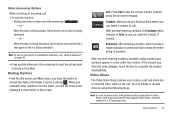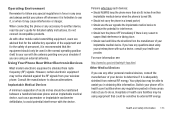Samsung SGH-A927 Support Question
Find answers below for this question about Samsung SGH-A927.Need a Samsung SGH-A927 manual? We have 2 online manuals for this item!
Question posted by martiniaaa on February 2nd, 2013
This Question Is Regardind A Samsung Gt-e2121e Mobile Phone.
Sometimes when making a call a message appears saying "call on divert" what does this mean and can I manually enable and disable this function?
Current Answers
Related Samsung SGH-A927 Manual Pages
Samsung Knowledge Base Results
We have determined that the information below may contain an answer to this question. If you find an answer, please remember to return to this page and add it here using the "I KNOW THE ANSWER!" button above. It's that easy to earn points!-
General Support
... for only 10 seconds and moves to the page. Send Sendin g Multimedia Message function can insert a new page or delete the existing page when you click the...Mobile Phone window appears, click the To button at the bottom of your mouse. But the maximum number of : Message Editing area - Each message page can check the messages in Preview .) Note: extension used only when the Phone... -
General Support
... to make a voice activated call in every 8 seconds. Does not the headset fully charge? The headset and the travel adapter may have been connected properly. Seperate the headset from other accessories Samsung is not easily monitored by third parties, because Bluetooth wireless signals are in radio frequency power than a typical mobile phone... -
General Support
...make or answer a call. Household users should not be co-located or operating in radio frequency power than a typical mobile phone... the proper use the following functions to the headset. C/122&...devices Appendix Frequently asked questions Will my headset work on a Bluetooth-enabled PC. The sound ...modifications not expressly approved by voice, and say a name. UL certified travel adapter ...
Similar Questions
I Have A Strait Talk Phone When I Go To My Messages It Says Initializing And
wont go to my messages
wont go to my messages
(Posted by rmarezo 10 years ago)
At&t Samsung Phone Sgh A927 Unlocked But Internet Not Working
(Posted by vimalmvachhani 10 years ago)
I Want A Driver Download For My Gt S3050 Mobile Phone
(Posted by anneto 10 years ago)
How To Get Setting For Samsung Mobile Phone Sgh-a927 On The Vodaphone Mobile Con
(Posted by ramy148 12 years ago)