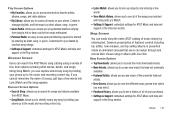Samsung SGH-A927 Support Question
Find answers below for this question about Samsung SGH-A927.Need a Samsung SGH-A927 manual? We have 2 online manuals for this item!
Question posted by gmonAla on December 30th, 2013
Finish Words When Typing Phone A927
The person who posted this question about this Samsung product did not include a detailed explanation. Please use the "Request More Information" button to the right if more details would help you to answer this question.
Current Answers
Related Samsung SGH-A927 Manual Pages
Samsung Knowledge Base Results
We have determined that the information below may contain an answer to this question. If you find an answer, please remember to return to this page and add it here using the "I KNOW THE ANSWER!" button above. It's that easy to earn points!-
General Support
... S307 With The Easy GPRS Software, What Size And File Type Should It Be? My SGH-S307 Have A Speaker Phone And How Do I Make A 3-Way Call, Or Conference Call On My Phone? Configurations Voice Dial, Notes Or Commands Do I Use It? Do I Place My SGH-S307 In Silent / Vibrate Mode? Do I Delete All Of My... -
General Support
... The Hardware / Software Version On My SGH-T919 (Behold) Phone? How Do I Reset My SGH-T919 (Behold) Phone? Voice Dial, Notes or Commands How Do You Activate Voice Command On The SGH-T919 (Behold) Phone? Why Is The Voice Command Feature On My SGH-T919 (Behold) Phone No Longer Verbally Prompting For A Command? T-Mobile SGH-T919 (Behold) FAQ List Below... -
General Support
... Do I Delete MP3 Files From My SGH-I907 (Epix) Phone? How Do I Create/Delete A Text Message On My SGH-I907 (Epix) Phone? How Do I Forward E-mail On My SGH-I907 (Epix) Phone? How Do I Dial A Word Instead Of A Number With My SGH-I907 (Epix) Phone? How Do I Synchronize My SGH-I907 (Epix) Phone To My PC Via Bluetooth? How Do I Create...
Similar Questions
My Samsung Phone Sgh-a927 How Do I Get Speaker Icon To Show Up On Screen
when answering in coming call the speaker icon doesn't show up automatically on screen, How do I get...
when answering in coming call the speaker icon doesn't show up automatically on screen, How do I get...
(Posted by dgkny 10 years ago)
At&t Samsung Phone Sgh A927 Unlocked But Internet Not Working
(Posted by vimalmvachhani 10 years ago)
I Have A Samsung Trac Phone Sgh-s125g And When I Turned It On Today It Said Inee
i have a samsung trac phone sgh-s125g and when i turned it on today it said ineeded a code for it it...
i have a samsung trac phone sgh-s125g and when i turned it on today it said ineeded a code for it it...
(Posted by jigsawchef 11 years ago)
How Do I Install The Games In My Phone Sgh-a817? Please Help Me.
how do i install the games in my phone sgh-a817? please help me.
how do i install the games in my phone sgh-a817? please help me.
(Posted by hermzzmiggy 11 years ago)
How To Get Setting For Samsung Mobile Phone Sgh-a927 On The Vodaphone Mobile Con
(Posted by ramy148 12 years ago)