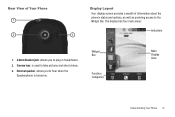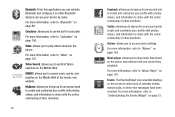Samsung SGH-A927 Support Question
Find answers below for this question about Samsung SGH-A927.Need a Samsung SGH-A927 manual? We have 2 online manuals for this item!
Question posted by kris71410523 on October 13th, 2012
My External Speaker Dosent Work?
The person who posted this question about this Samsung product did not include a detailed explanation. Please use the "Request More Information" button to the right if more details would help you to answer this question.
Current Answers
Related Samsung SGH-A927 Manual Pages
Samsung Knowledge Base Results
We have determined that the information below may contain an answer to this question. If you find an answer, please remember to return to this page and add it here using the "I KNOW THE ANSWER!" button above. It's that easy to earn points!-
General Support
What Are Media Specifications On My T-Mobile Phone? What Are Media Specifications On My T-Mobile Phone? SGH-t639 File Formats Wallpaper SGH-t709 Media Player SGH-t209 SGH-t309 For more information on T-Mobile Handsets -
General Support
... Controller, press the button to the external speaker jack. Before using the search result, press the Display the search result on the Remote Controller Caution: connection between your mobile phone or Car Kit during registration, enter "0000". The Following features are available with Samsung mobile phones, and works as described in the Bluetooth setup on... -
General Support
...Working Distance 10 meters Standby Time 27 hours Playing Time 5 hours / 95db Battery 3.7V Li-Polymer rechargeable battery Weight 360g Packing Contents One Bluetooth Wireless Speakers, One 100-240V AC adapter, User manual As soon as a call automatically while using the product. Users are connecting to a mobile phone...by 3.5mm AV cable 2.5mm External Microphone The PIN CODE Indicators ...
Similar Questions
How Do U Change The Language T Mobile Phones Sgh T259
(Posted by janicemWEEGE 10 years ago)
My Samsung Phone Sgh-a927 How Do I Get Speaker Icon To Show Up On Screen
when answering in coming call the speaker icon doesn't show up automatically on screen, How do I get...
when answering in coming call the speaker icon doesn't show up automatically on screen, How do I get...
(Posted by dgkny 10 years ago)
At&t Samsung Phone Sgh A927 Unlocked But Internet Not Working
(Posted by vimalmvachhani 10 years ago)
How Do I Get My Pc To Recognize My T Mobile Phone Sgh T139.
I have a USB cable connected from my phone to the PC but my PC does not recognize. Do I need some so...
I have a USB cable connected from my phone to the PC but my PC does not recognize. Do I need some so...
(Posted by frost11218 11 years ago)
How To Get Setting For Samsung Mobile Phone Sgh-a927 On The Vodaphone Mobile Con
(Posted by ramy148 12 years ago)