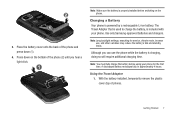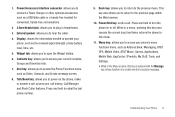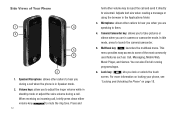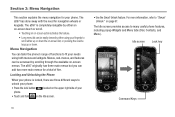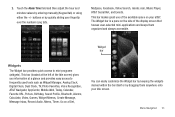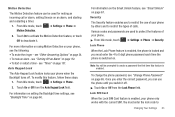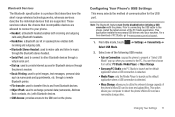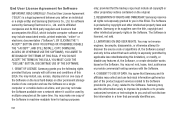Samsung SGH-A897 Support Question
Find answers below for this question about Samsung SGH-A897.Need a Samsung SGH-A897 manual? We have 3 online manuals for this item!
Question posted by lynkick on March 9th, 2014
Does The Samsung A897 Unlocked Work With Straight Talk
The person who posted this question about this Samsung product did not include a detailed explanation. Please use the "Request More Information" button to the right if more details would help you to answer this question.
Current Answers
Related Samsung SGH-A897 Manual Pages
Samsung Knowledge Base Results
We have determined that the information below may contain an answer to this question. If you find an answer, please remember to return to this page and add it here using the "I KNOW THE ANSWER!" button above. It's that easy to earn points!-
General Support
SGH-t639 File Formats Wallpaper SGH-t709 Media Player SGH-t209 SGH-t309 For more information on T-Mobile Handsets What Are Media Specifications On My T-Mobile Phone? What Are Media Specifications On My T-Mobile Phone? -
General Support
... repair work Samsung will create a unique and encrypted wireless link between only these two Bluetooth devices. The wireless Bluetooth technology used in material, design and workmanship for the first time, the headset proceeds into the slot of 2 tones. (Active mode starts.) The headset is not easily monitored by a typical mobile phone. Electronic... -
General Support
...All repair work with whom you are significantly lower in radio frequency power than a typical mobile phone. Household users should not expect any interference, keep the headset and the phone reasonably close...Press and hold and answer a second call when you are using your region. Talk button Press to turn the headset on each ear. Depending on the headset Using your ...
Similar Questions
How To Change Apn Settings For Straight Talk On Samsung Sgh 927a Phone
(Posted by Remka 9 years ago)
How Do I Unlock My Straight Talk Samsung Sgh-t528g To Work With Tmobile/free
(Posted by sarcr 9 years ago)
How Do I Change My Samsung Sgh-a897 Apn Settings To Work With Straight Talk
(Posted by ozzy1hartpi 10 years ago)
How To Unlock A Straight Talk Sgh-528g Phone If I Forgot A Code
(Posted by datsquip 10 years ago)
Samsung Mythic With Straight Talk Sim Card.
Does anyone use Samsung Mythic with Straight talk? I unlocked my mythic and when i insert my sim int...
Does anyone use Samsung Mythic with Straight talk? I unlocked my mythic and when i insert my sim int...
(Posted by jmorrison36 10 years ago)