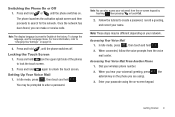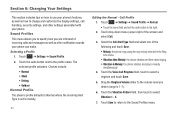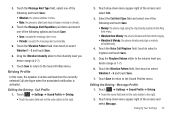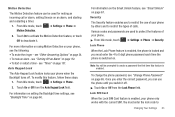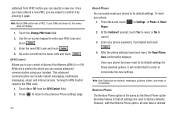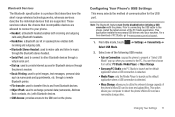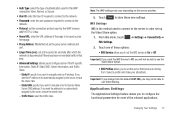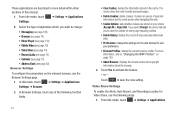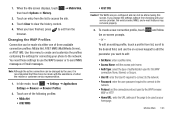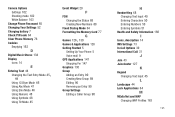Samsung SGH-A897 Support Question
Find answers below for this question about Samsung SGH-A897.Need a Samsung SGH-A897 manual? We have 3 online manuals for this item!
Question posted by carnaHo on April 15th, 2014
How Do I Change My Apn Settings On A Samsung T Im's
The person who posted this question about this Samsung product did not include a detailed explanation. Please use the "Request More Information" button to the right if more details would help you to answer this question.
Current Answers
Related Samsung SGH-A897 Manual Pages
Samsung Knowledge Base Results
We have determined that the information below may contain an answer to this question. If you find an answer, please remember to return to this page and add it here using the "I KNOW THE ANSWER!" button above. It's that easy to earn points!-
General Support
...Dial up 5: File Transfer 6: Object Push 7: Security 1: PIN Check 2: Change PIN 3: Phone Lock 4: Change Password 5: Privacy 6: SIM Lock 7: FDN Mode 8: Change PIN2 8: Connection Settings 9: Software Update* 0: Voice Command Settings 1: Choice lists 2: Sensitivity 3: Digit dialing 4: Sound 5: About * : Reset Settings # : Phone Information * Shows only if supported by your SIM card instructions. d807... -
General Support
... Network Selection* 9.5.4 Caller ID 9.6 Security 9.6.1 PIN Check 9.6.2 Change PIN 9.6.3 Phone Lock 9.6.4 Change Password 9.6.5 Privacy 9.6.6 SIM Lock 9.6.7 FDN Mode * 9.6.8 Change PIN2 9.7 Reset Settings 9.7.1 All 9.7.2 Phone Settings 9.7.3 Display Settings 9.7.4 Sound Settings Shows only if supported by your SIM card. Menu Tree (Collapsed) SGH-X497 Menu Tree to view the menu tree fully... -
General Support
... MMS 3: AT&T IMS 4: IMS Settings 1: IMS Service 2: IMS Profiles 8: Applications Settings 1: Messaging 4: Voice Mail 1: Clear Caches 2: Delete Cookies 3: Cookie Options 4: Delete History 5: Preferences 6: Browser Profiles 7: About Browser 3: Music Player 4: Mobile Video 5: Video Share * 6: Record Audio 7: Calendar 8: Address Book 9: Memory Management 1: Clear Phone Memory 2: Memory Card Details...
Similar Questions
How To Change Apn Settings For Straight Talk On Samsung Sgh 927a Phone
(Posted by Remka 9 years ago)
Change Apn Settings On At&t Samsung Rugby2.
i bought a straight talk sim card so i could use my at&t samsung rugby2 with my straight talk plan. ...
i bought a straight talk sim card so i could use my at&t samsung rugby2 with my straight talk plan. ...
(Posted by marvinkatka 11 years ago)
I'm Trying To Locate Information On Changing Apn Settings So That I Can Use
Straight Talk on this Samsung Model SGH-A897 phone I'm currently on the AT&T network Thank You f...
Straight Talk on this Samsung Model SGH-A897 phone I'm currently on the AT&T network Thank You f...
(Posted by jks7689 11 years ago)
Changing Apn Settings
If phone is unlocked shouldn't you be able to change the preset APN settings? And if so why doesn't ...
If phone is unlocked shouldn't you be able to change the preset APN settings? And if so why doesn't ...
(Posted by fishwe 11 years ago)
Change Apn Settings
i have a straight talk sim card and am using a samsung phone and cant acess my data because i need t...
i have a straight talk sim card and am using a samsung phone and cant acess my data because i need t...
(Posted by dcseverson 12 years ago)