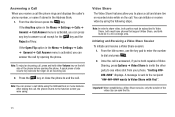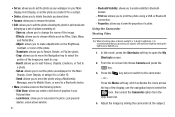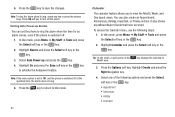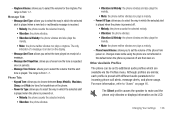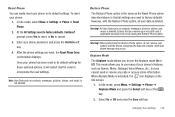Samsung SGH-A847 Support Question
Find answers below for this question about Samsung SGH-A847.Need a Samsung SGH-A847 manual? We have 2 online manuals for this item!
Question posted by padvoraddis on October 5th, 2013
I Own An Sgh-a847. How Do I Set It To Answer When I Open The Flip Top?
The person who posted this question about this Samsung product did not include a detailed explanation. Please use the "Request More Information" button to the right if more details would help you to answer this question.
Current Answers
Related Samsung SGH-A847 Manual Pages
Samsung Knowledge Base Results
We have determined that the information below may contain an answer to this question. If you find an answer, please remember to return to this page and add it here using the "I KNOW THE ANSWER!" button above. It's that easy to earn points!-
General Support
...SGH-C207? FDN And How Do I Configure This Feature On My SGH-C207 And How Do I Transfer MP3's To My SGH-C207? Does The SGH-C207 Support Instant Messaging And If So, Which Services? Set The Phone...With My SGH-C207? I Resolve This? Does The Time On My SGH-C207 Mobile Phone Update Automatically? How Do I Send Video From My SGH-C207? And Send A Simple Text Message On The SGH-C207?... -
General Support
... SGH-t329 2006 SGH-t629 Studio 3.0 SGH-t619 SGH-t519 Trace SGH-t719 SGH-t709 SGH-t319 SGH-t209 EasyStudio SGH-t609 Studio 3.0 How Do I Use My T-Mobile Phone As A Modem Or Transfer Data Between It And My Computer? How Do I Use My T-Mobile Phone As A Modem Or Transfer Data Between It And My Computer? There are responses available to directly answer... -
General Support
... 3: Games 4: Mobile Web 5: Browse & Services 2: Restrictions 1: Location Setting 2: Calls 1: Incoming Calls 2: Outgoing Calls 3: Messages 1: Incoming Messages 2: Outgoing Messages 4: Dial-Up Modem 3: Phone Lock Setting 4: Lock Phone Now 5: Restore Phone 9: System Select 0: NAM Select 1: NAM Select 2: Auto NAM Select *:Quick Search 7: Call Settings 1: Answer Options Flip Open Any Key Auto...
Similar Questions
Factory Settings For Samsung Sgh-a847
What's the list of auto text messages by factory placed on a Samsung sgh-a847? Pls send me a list
What's the list of auto text messages by factory placed on a Samsung sgh-a847? Pls send me a list
(Posted by Sabrina71523 10 years ago)
I Want A Driver Download For My Gt S3050 Mobile Phone
(Posted by anneto 10 years ago)
Can You Answer An Incoming Call Without Opening Flip Phone?
Can asetting be changed to allow an incoming call (not a PTT call) to be answered, probably on speak...
Can asetting be changed to allow an incoming call (not a PTT call) to be answered, probably on speak...
(Posted by jlevick 11 years ago)
Help Sgh-a847
i have a sgh-a847 at&t unlocked phone on a t-mobile account. how do i get on the internet? t-mob...
i have a sgh-a847 at&t unlocked phone on a t-mobile account. how do i get on the internet? t-mob...
(Posted by carebearcarri 11 years ago)