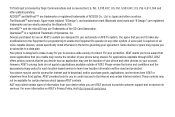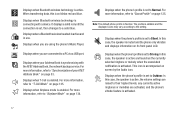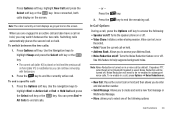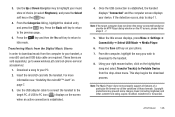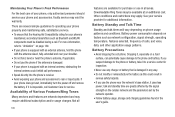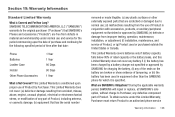Samsung SGH-A847 Support Question
Find answers below for this question about Samsung SGH-A847.Need a Samsung SGH-A847 manual? We have 2 online manuals for this item!
Question posted by grambo on October 1st, 2012
Does The Samsung Cell Phone Model # Sgh-a847d Have Bluetooth Capabilities
The person who posted this question about this Samsung product did not include a detailed explanation. Please use the "Request More Information" button to the right if more details would help you to answer this question.
Current Answers
Related Samsung SGH-A847 Manual Pages
Samsung Knowledge Base Results
We have determined that the information below may contain an answer to this question. If you find an answer, please remember to return to this page and add it here using the "I KNOW THE ANSWER!" button above. It's that easy to earn points!-
SGH-A887 - How To Change Bluetooth Visibility Options SAMSUNG
AT&T Cell Phones 19444. How To Change Bluetooth Visibility Options 11057. How to Exit Out Of Shop Mode 19110. SGH-A887 - How To Turn On/Off Bluetooth SGH-A887 - Product : Cell Phones > -
SGH-T469 - How To Transfer MP3 Files Using Mass Storage SAMSUNG
...To Transfer MP3 Files Using Bluetooth In a handset, USB is used to connect devices, including some handsets, to Save the USB Mode Setting 18358. T-Mobile Cell Phones > USB (Universal Serial...left soft key to desktop or laptop PC's. Product : Cell Phones > The SGH-T469 (Gravity 2) handset has the capability to transfer files directly between a PC and a memory card ... -
SGH-A887 - How To Transfer MP3 Files via Bluetooth SAMSUNG
AT&T Cell Phones > Product : Cell Phones > SGH-A887 - How To Transfer MP3 Files via Bluetooth STEP 4. Note: For information or assistance related to configuration, specifications and instructions of the Non-Samsung device please contact the manufacturer of said device On the SGH-A887 On the Samsung phone Accept exchanging data SGH-A887 19127.
Similar Questions
How Do I Change Settings On My Cell Phone Samsung Sgh-a847
(Posted by hassarpm 9 years ago)
Can Samsung Cell Phone Model Sgh A837 Work On My Wifi System
(Posted by djmari 10 years ago)
How To Retrieve Deleted Phone Calls From A Samsung Model Sgh-a847
(Posted by zhenytr 10 years ago)