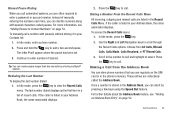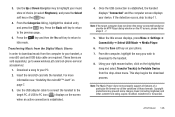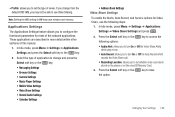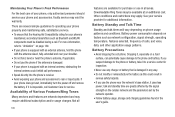Samsung SGH-A847 Support Question
Find answers below for this question about Samsung SGH-A847.Need a Samsung SGH-A847 manual? We have 2 online manuals for this item!
Question posted by bcomp on October 4th, 2012
Manual For A847r Cell Phone
The person who posted this question about this Samsung product did not include a detailed explanation. Please use the "Request More Information" button to the right if more details would help you to answer this question.
Current Answers
Related Samsung SGH-A847 Manual Pages
Samsung Knowledge Base Results
We have determined that the information below may contain an answer to this question. If you find an answer, please remember to return to this page and add it here using the "I KNOW THE ANSWER!" button above. It's that easy to earn points!-
General Support
You can purchase ferrite cores from computers, stereos, cordless phones, cell phones and other devices that can cause interference or distortion. A ferrite ...are built onto the cables you attach ferrite cores, attach them on the connecting cables. Unless the user's manual of an iron group metal that connect your TV says you should use to connect devices to the connectors... -
SGH-A877 - Updating USB Drivers For Samsung Mobile Devices and PC Studio SAMSUNG
SGH-A877 - Device Manager You can reach the Device Manager which handles all of the loading and maintenance of device drivers by going to: -Start -Run -Type in devmgmt.msc Product : Cell Phones 556. Updating USB Drivers For Samsung Mobile Devices and PC Studio STEP 2. -
SGH-A877 - Updating USB Drivers For Samsung Mobile Devices and PC Studio SAMSUNG
SGH-A877 - Updating USB Drivers For Samsung Mobile Devices and PC Studio Product : Cell Phones 556.
Similar Questions
How To Input Space In Text Mode In Sgh-a847 Cell Phone
(Posted by alipLostLe 9 years ago)
How Do I Change Settings On My Cell Phone Samsung Sgh-a847
(Posted by hassarpm 10 years ago)
How Do You Fix Google Browser Problems On Cell Phone Sgh T959
(Posted by smd13bigmon 10 years ago)
How To Install A Sandisk In A Samsung Sgh-a847 Cell Phone
(Posted by che20son 10 years ago)