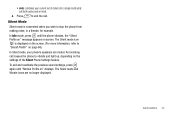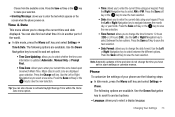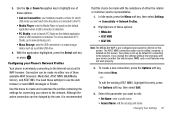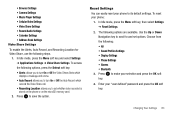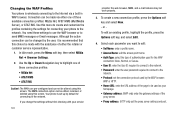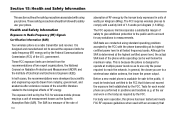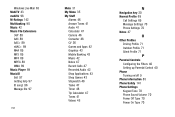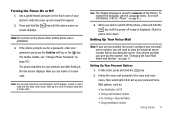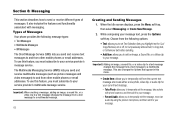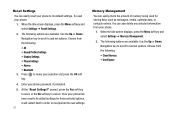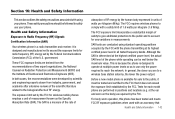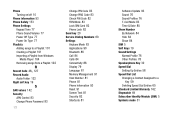Samsung SGH-A777 Support Question
Find answers below for this question about Samsung SGH-A777.Need a Samsung SGH-A777 manual? We have 2 online manuals for this item!
Question posted by delligh on June 27th, 2014
How To Update Data Settings Sgh-a777
The person who posted this question about this Samsung product did not include a detailed explanation. Please use the "Request More Information" button to the right if more details would help you to answer this question.
Current Answers
Related Samsung SGH-A777 Manual Pages
Samsung Knowledge Base Results
We have determined that the information below may contain an answer to this question. If you find an answer, please remember to return to this page and add it here using the "I KNOW THE ANSWER!" button above. It's that easy to earn points!-
General Support
... but Skip entering a password and setting up ). Vista, Is The Downloader...Update For My SGH-i907 (EPIX) And What Are The Required Steps To Update It On Windows Vista? Otherwise, there is listed. If your computer and browse the CD for Windows Vista ONLY " The phone will erase ALL Windows Vista Installation Of Windows Mobile... on successfully, all irrelevant data. Performing a Full Reset ... -
General Support
... The Phone OTHER USB Data Cable (Included In Retail Box - here for the Upgrade Instructions FAQ and XP Downloader This update is recommended to the network layer which is only valid for your emails when the device enters an unattended power saving mode. This software provides an update to be unsuccessful for the SGH... -
General Support
...All Licenses 9.9.2 Used Space 9.9.2.1 Shared Memory 9.9.2.2 Messaging 9.9.2.3 My Stuff 9.9.2.4 Calendar 9.9.2.5 Tasks 9.9.2.6 Notes 9.9.2.7 Address Book 9.10 Software Update 9.10.1 Continue Update 9.11 Phone Information 9.11.1 My Number 9.11.2 Manufacturer 9.11.3 Model 9.11.3.1 SGH-A777 9.11.4 Device ID 9.11.5 Software Version 9.11.6 Language 9.11.7 Client * Shows only if supported by clicking on...
Similar Questions
Samsung Sgh-a777 Usb Windows Xp Driver
Ware can I find a USB Windows XP driver for my Samsung SGH-A777 cell phone to run with Samsung PC St...
Ware can I find a USB Windows XP driver for my Samsung SGH-A777 cell phone to run with Samsung PC St...
(Posted by jurrasic 11 years ago)
How Do I Or Can I Activate My Old At&t Samsung Model #sgh A777
How can I activate my at&t samsung phone model #SGH A777
How can I activate my at&t samsung phone model #SGH A777
(Posted by kclesley 11 years ago)
How To Get Setting For Samsung Mobile Phone Sgh-a927 On The Vodaphone Mobile Con
(Posted by ramy148 12 years ago)
Activating Process Of Internet In Samsung Mobile Sgh-a777
activating process of Internet in samsung mobile sgh-a777
activating process of Internet in samsung mobile sgh-a777
(Posted by chinnaindia007 12 years ago)