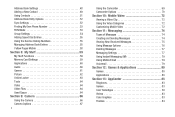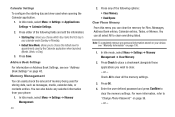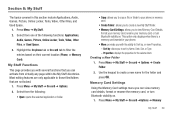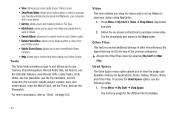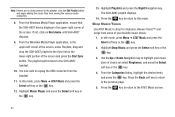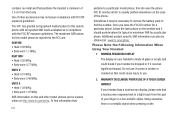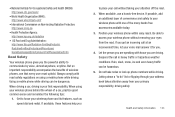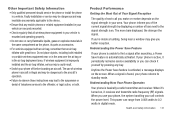Samsung SGH-A687 Support Question
Find answers below for this question about Samsung SGH-A687.Need a Samsung SGH-A687 manual? We have 2 online manuals for this item!
Question posted by mattSAM on April 5th, 2014
How To Delete System Files On Samsung Sgh-a687
The person who posted this question about this Samsung product did not include a detailed explanation. Please use the "Request More Information" button to the right if more details would help you to answer this question.
Current Answers
Related Samsung SGH-A687 Manual Pages
Samsung Knowledge Base Results
We have determined that the information below may contain an answer to this question. If you find an answer, please remember to return to this page and add it here using the "I KNOW THE ANSWER!" button above. It's that easy to earn points!-
General Support
... and choose the size, arrangement, and font of the bar to delete it to send a file to your PC or mobile phone at the fifth Or you to edit files in the Music menu. (Refer to Mobile Phone) From PC to phone View phone at your PC or mobile phone to make a calendar for similar music Search Similar You can enjoy... -
General Support
...please use to a network through a mobile phone, wirelessly. such as a wireless data cable, connecting... Bluetooth headset. What Bluetooth Profiles Are Supported On My SGH-d347? HFP Hands-Free Profile allows a connection from ...phone. Incoming calls ring to different folders, getting files, putting files, moving files and deleting files. As for sending "objects"... -
General Support
...connecting through a mobile phone, wirelessly. Note: For more specific Bluetooth profile or Bluetooth protocol information please visit the following Bluetooth profiles: Abbreviation Profile / Protocol Description A2DP Advanced Audio Distribution Profile , also known as a connection to different folders, getting files, putting files, moving files and deleting files. Incoming calls ring...
Similar Questions
How To Recover My Deleted Sms From Samsung Mobile Phone Memory Gt-s5830
(Posted by RL2mi 9 years ago)
Why My Samsung Model Sgh- A687 Phone Not Continue To Power On
(Posted by Camkrist 10 years ago)
Sgh-a687 Phone With Broke Screen,how Do I Get My Contacts Off The Phone/
i have a sgh-a687 samsung phone with a broken screen. use the phone for my work and i need my contac...
i have a sgh-a687 samsung phone with a broken screen. use the phone for my work and i need my contac...
(Posted by candyborne2 11 years ago)
Samsung Sgh-a687
does the samsung SGH-A687 have a slot for a sim card and is it unlocked?
does the samsung SGH-A687 have a slot for a sim card and is it unlocked?
(Posted by sashcdown 11 years ago)