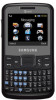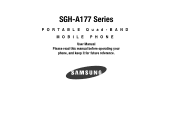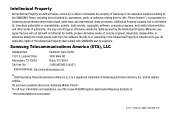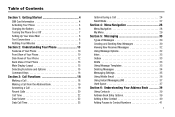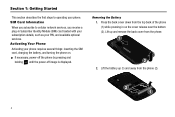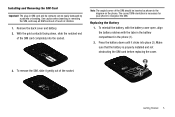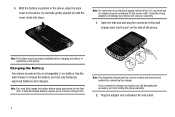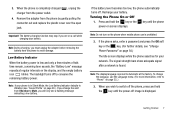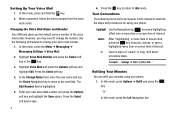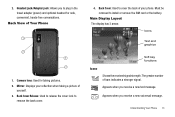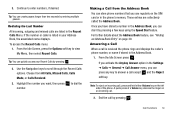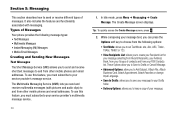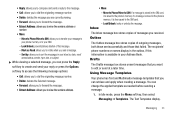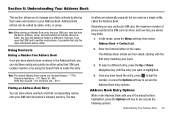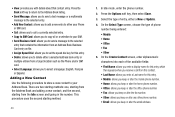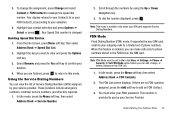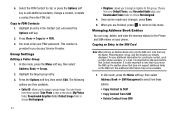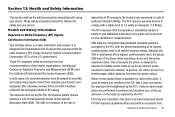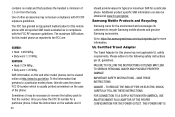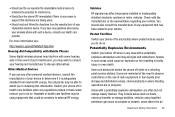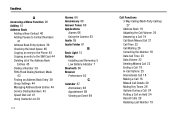Samsung SGH-A177 Support Question
Find answers below for this question about Samsung SGH-A177.Need a Samsung SGH-A177 manual? We have 1 online manual for this item!
Question posted by Itsbrenda01 on November 19th, 2021
Puctures
Current Answers
Answer #1: Posted by SonuKumar on November 19th, 2021 8:18 AM
https://www.tenorshare.com/samsung/how-to-recover-deleted-photos-from-samsung-without-computer.html
https://www.samsung-android-transfer.com/recover-android/recover-data-on-samsung-galaxy-a7.html
https://www.samsung.com/my/support/cameras/how-can-i-recover-deleted-pictures/
https://www.manualslib.com/manual/144777/Samsung-Sgh-A177.html?page=66
Please respond to my effort to provide you with the best possible solution by using the "Acceptable Solution" and/or the "Helpful" buttons when the answer has proven to be helpful.
Regards,
Sonu
Your search handyman for all e-support needs!!
Related Samsung SGH-A177 Manual Pages
Samsung Knowledge Base Results
We have determined that the information below may contain an answer to this question. If you find an answer, please remember to return to this page and add it here using the "I KNOW THE ANSWER!" button above. It's that easy to earn points!-
General Support
... Automatically Updated, Can This Be Set To Do So? Voice Memos Do I Reset My SGH-E715? There A Way I Can Set Up The Phone So It Does Not Automatically Answer When I Take Pictures With My SGH-E715? Do I Open The Flip On The SGH-E715? On My SGH-E715? I Have My Ringtones Set To Vibrate+Melody But My... -
General Support
... WAP Browser Cache Be Cleared On The SGH-t219? Does My SGH-t219 Support Speed Dial? Does The Alarm On My SGH-t219 Have Snooze Capabilities? Voice Dial, Notes or Commands Does My SGH-t219 Support Voice Dialing? How Do I Copy Contacts From My SGH-t219 Phone To The SIM Card? How Do I Mute / Unmute A Call On My... -
General Support
... expanded. Items Bold & SGH-A177 - Menu Tree (Collapsed) SGH-A177 Menu Tree Click here to SIM 8.9.2: Copy Contacts from SIM 8.9.3: Delete Contacts from 8.8.4: Sort Contacts by your SIM card Apps 6.1: Applications 6.1.1: Shop Applications 6.1.2: Mobile Email 6.1.3: WikiMobile 6.1.4: JuiceCaster 6.1.5: Mobile Banking 6.1.6: GraffitiWriter 6.2: Games 6.2.1: Shop...