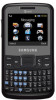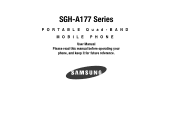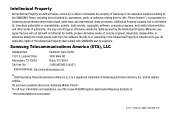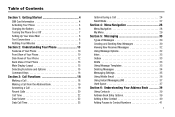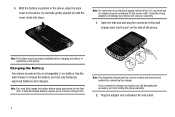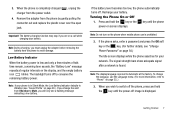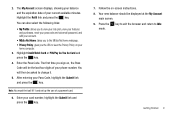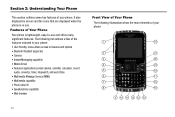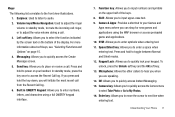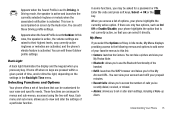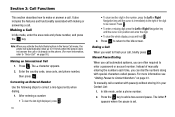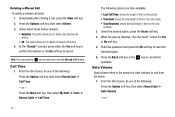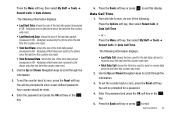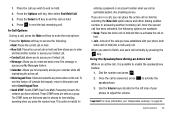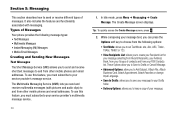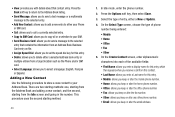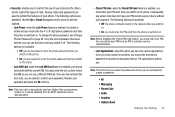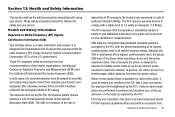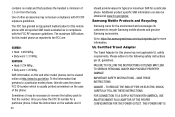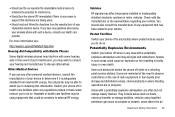Samsung SGH-A177 Support Question
Find answers below for this question about Samsung SGH-A177.Need a Samsung SGH-A177 manual? We have 1 online manual for this item!
Question posted by tmbhda on October 17th, 2013
How To Unlock Password On Samsung Sgh A847
The person who posted this question about this Samsung product did not include a detailed explanation. Please use the "Request More Information" button to the right if more details would help you to answer this question.
Current Answers
Answer #1: Posted by TommyKervz on October 17th, 2013 5:21 AM
Greetings. Take out the SIM card and hard reset it using the code here.
Related Samsung SGH-A177 Manual Pages
Samsung Knowledge Base Results
We have determined that the information below may contain an answer to this question. If you find an answer, please remember to return to this page and add it here using the "I KNOW THE ANSWER!" button above. It's that easy to earn points!-
General Support
... Mode? Do I Disable Or Change The Startup / Shutdown Tones On My SGH-v205? Can My SGH-V205 Receive Picture Messages From Another Mobile Phone? Do I Use Voice Recordings As Ringtones On My SGH-v205? Photos Taken With My SGH-v205? Contacts From My SGH-v205 SGH-v205 To The SIM Card? Can I Create And Delete Alarms On My... -
General Support
... on-screen instructions to read, reply to a mobile phone number or email accounts. Enter the required sign on information such as ID and password Fill in all modern mobile phones that will load the next time you must first..., you access IM) : AIM Windows Live Yahoo! Does The SGH-I637 (Jack) Phone Support Instant Messaging? Please contact your service provider's message service. -
General Support
...password Fill in all modern mobile phones... that will load the next time you must subscribe to send and receive instant messages using AOL Instant Messenger, Windows Live or Yahoo! MMS extends text messaging to send and receive short text messages. MMS is a feature available with instant messaging through the AT&T Mobile...other MMS phones or ...AT&T Mobile Instant Messaging (...
Similar Questions
How Can You Unlock A Sgh-a177 If You Forgot Password
(Posted by kwajsantose 9 years ago)
How To Unlock Samsung Sgh--a177 At&t Free Code Generator
(Posted by flympo 9 years ago)
Instructions On How To Unlock An Samsung Boost Mobile Phone
(Posted by Winbu 10 years ago)
Need The Code To Unlock Samsung Sgh A847 (at&t)
As the title, I need a free code to unlock my samsung A847. The unlock fee is very expensive, so I n...
As the title, I need a free code to unlock my samsung A847. The unlock fee is very expensive, so I n...
(Posted by quocsachqn 10 years ago)