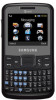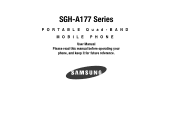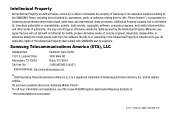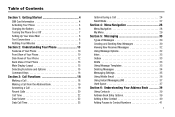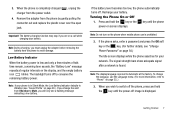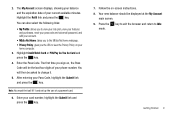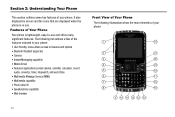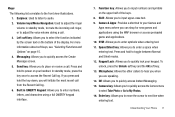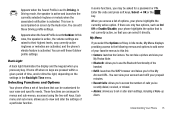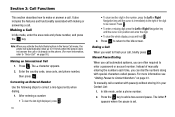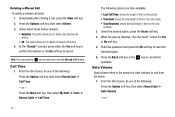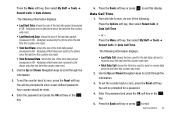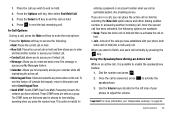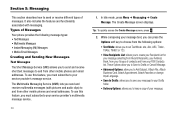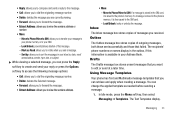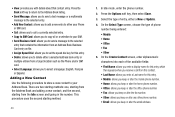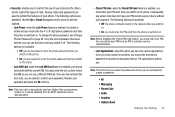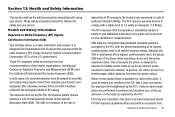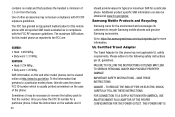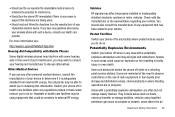Samsung SGH-A177 Support Question
Find answers below for this question about Samsung SGH-A177.Need a Samsung SGH-A177 manual? We have 1 online manual for this item!
Question posted by kwajsantose on May 26th, 2014
How Can You Unlock A Sgh-a177 If You Forgot Password
The person who posted this question about this Samsung product did not include a detailed explanation. Please use the "Request More Information" button to the right if more details would help you to answer this question.
Current Answers
Answer #1: Posted by online24h on May 26th, 2014 1:19 PM
Hello
See links below
Hope this will be helpful "PLEASE ACCEPT"
Related Samsung SGH-A177 Manual Pages
Samsung Knowledge Base Results
We have determined that the information below may contain an answer to this question. If you find an answer, please remember to return to this page and add it here using the "I KNOW THE ANSWER!" button above. It's that easy to earn points!-
General Support
...Possible To Regress Back To Windows Mobile 6.1 If I Purchase A New SGH-i637 (Jack), Will It Come With Windows Phone (Mobile) 6.5? If I Do Not Like 6.5? Windows Phone (Mobile) 6.5 will take between the ...extra moments to the PC that unlock the power of the phone. Highlights are already installed on your Samsung Jack Windows Phone. Discover apps that are nearly finished... -
General Support
...amp;T Mobile ...SGH-I637 (Jack) Phone Support Instant Messaging? Please contact your service provider for more information For more information. Yes, the AT&T Mobile Instant Messaging (IM) function allows you must subscribe to a mobile phone number or email accounts. Messenger. Enter the required sign on information such as ID and password Fill in all modern mobile phones... -
General Support
... the AT&T Mobile network. To ...Yes, the AT&T Mobile Instant Messaging (IM) ...and password Fill in all modern mobile phones that ...mobile phone number or email accounts. To use for this service Follow the on the Instant Messaging provider. MMS extends text messaging to other MMS phones... or email accounts. MMS is frequently used to send photos and videos from camera phones...
Similar Questions
Samsung Sgh A177 Unlock Code Free??? 35433103133431201
samsung sgh A177 unlock code free??? 35433103133431201
samsung sgh A177 unlock code free??? 35433103133431201
(Posted by alexander15bagasina 10 years ago)
Como Activo El Internet A Samsung Sgh-a177
compre un samsung sgh-a177 pero no esta activo el internet y demas entretenimiemto para entrar a mi ...
compre un samsung sgh-a177 pero no esta activo el internet y demas entretenimiemto para entrar a mi ...
(Posted by koku2315 12 years ago)