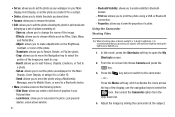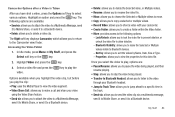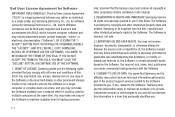Samsung SGH-A847 Support Question
Find answers below for this question about Samsung SGH-A847.Need a Samsung SGH-A847 manual? We have 2 online manuals for this item!
Question posted by quocsachqn on November 18th, 2013
Need The Code To Unlock Samsung Sgh A847 (at&t)
As the title, I need a free code to unlock my samsung A847. The unlock fee is very expensive, so I need your help. How can I get the free code? Thanks advance
Current Answers
Related Samsung SGH-A847 Manual Pages
Samsung Knowledge Base Results
We have determined that the information below may contain an answer to this question. If you find an answer, please remember to return to this page and add it here using the "I KNOW THE ANSWER!" button above. It's that easy to earn points!-
General Support
... product ID, in the box below, for listening to the SGH-I637 (Jack) phone. The one -touch button both answers and ends calls (For use with SAMSUNG S20-pin phones). To connect the Samsung Hands-Free Mono Headset with SAMSUNG S20-pin connector mobile phones). The one -touch button answers and ends calls, as well... -
General Support
... the SGH-A877 (Impression) phone. Handsfree Stereo Soft-Gel Headset Product ID : AAEP435SBEBC Lightweight and comfortable, this SAMSUNG Hands-Free Headset enables you to carry on conversations while you continue to expose the S20-pin slot. The one -touch button both answers and ends calls (For use with SAMSUNG S20-pin connector mobile phones). Next... -
General Support
... and is ideal for instructions on the go. To connect the Samsung Hands-Free Mono Headset with SAMSUNG S20-pin connector mobile phones). Headset Product ID AAEP435SBEBSTD AAEP405SBEBSTD AAEP305SBEBSTD To connect the Samsung Handsfree Stereo Soft-Gel Headset with the SGH-I627 (Propel Pro) handset first pull out and up ) into the handset's power...
Similar Questions
Mms Delivery Issues - Samsung Sgh-a847
As of September 2016, my Samsung SGH-A847 stopped sending MMS to my bellsouth.net email. ATT could n...
As of September 2016, my Samsung SGH-A847 stopped sending MMS to my bellsouth.net email. ATT could n...
(Posted by Randleef 7 years ago)
I Have A Mobile Phone. Model-sgh-t105g.how Do I Bring The Hearing Louder?
i need help
i need help
(Posted by sunrise5765 10 years ago)
How Do I Retrieve Deleted Text Messages From My Samsung Sgh-a847?
I Accidentally deleted all texts messages from my phone. It's a Samsung SGH-A847. Some of those text...
I Accidentally deleted all texts messages from my phone. It's a Samsung SGH-A847. Some of those text...
(Posted by joynfun 11 years ago)
Help Sgh-a847
i have a sgh-a847 at&t unlocked phone on a t-mobile account. how do i get on the internet? t-mob...
i have a sgh-a847 at&t unlocked phone on a t-mobile account. how do i get on the internet? t-mob...
(Posted by carebearcarri 11 years ago)
I Need Help Figure Out What My Password Or Code Is To Reset My Phone
I NEED HELP FIGUREING OUT WHAT MY PASSWORD OR CODE IS TO RESET MY PHONE IT IS NOT 0000 OR ANY OF THE...
I NEED HELP FIGUREING OUT WHAT MY PASSWORD OR CODE IS TO RESET MY PHONE IT IS NOT 0000 OR ANY OF THE...
(Posted by hayley08 12 years ago)