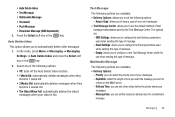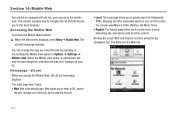Samsung SGH-A847 Support Question
Find answers below for this question about Samsung SGH-A847.Need a Samsung SGH-A847 manual? We have 2 online manuals for this item!
Question posted by Randleef on January 26th, 2017
Mms Delivery Issues - Samsung Sgh-a847
As of September 2016, my Samsung SGH-A847 stopped sending MMS to my bellsouth.net email. ATT could not resolve the problem. I can send MMS/pictures to other email addresses. My phone is through ATT and my email is with ATT. Obviously it is not a phone issue since I can send to other emails. Thanks
Current Answers
Answer #1: Posted by TommyKervz on January 26th, 2017 9:02 PM
Sounds like the problem is with your bellsouth.net email settings. See settings here https://www.att.com/esupport/article.html#!/dsl-high-speed/KM1010523
Related Samsung SGH-A847 Manual Pages
Samsung Knowledge Base Results
We have determined that the information below may contain an answer to this question. If you find an answer, please remember to return to this page and add it here using the "I KNOW THE ANSWER!" button above. It's that easy to earn points!-
General Support
NEW Samsung PC Studio (For SGH-A867 Eternity - ONLY) The Samsung SGH-A867, known as MMS Composer, Microsoft® When connecting your handset, should be downloaded from your mobile phone, PC, or CD and create a new one at the initial launch, as Phone Explorer, etc. To use PC Studio multimedia functions such as the Eternity, supports the... -
General Support
..., Photos or Videos From My SGH-I607? SGH-I607 Bluetooth Index Do I Access Airplane Mode On My SGH-I607? How Do I Search For Someone In My Address Book On My SGH-I607? Top Do I Record Video With My SGH-I607? How Do I Move An MMS Picture To The Storage Card On My (SGH-i607)? How Do I Change The... -
General Support
... Shortcut Keys On My SGH-I617? Can I Install Windows Mobile Device Center For My Windows Mobile Device? Does The Alarm On My SGH-I617 Have Snooze Capabilities? Does My SGH-I617 Support Video Call Sharing? SGH-I617 FAQ List Configurations Speed Dial Calendar, Time & How Do I Transfer Pictures From My SGH-I617 Phone To My Computer? How...
Similar Questions
Factory Settings For Samsung Sgh-a847
What's the list of auto text messages by factory placed on a Samsung sgh-a847? Pls send me a list
What's the list of auto text messages by factory placed on a Samsung sgh-a847? Pls send me a list
(Posted by Sabrina71523 10 years ago)
Dns Error For Samsung Sgh-t528g When Trying To Program Yahoo Email Address
How do I program my yahoo e-mail address into my mobile phone which is a Samsung SGH-T528G. I have f...
How do I program my yahoo e-mail address into my mobile phone which is a Samsung SGH-T528G. I have f...
(Posted by shawn4swanson 12 years ago)
My Samsung Mobile Phone To Pc Usb Driver Is Not Working Where Can I Get A Fix
My Samsung mobile phone GT-E2121B to pc usb driver is not working where can I get a fix, when wind...
My Samsung mobile phone GT-E2121B to pc usb driver is not working where can I get a fix, when wind...
(Posted by julesn9 12 years ago)