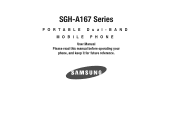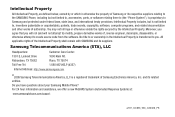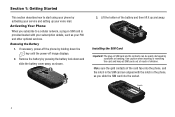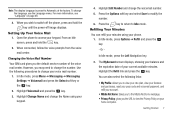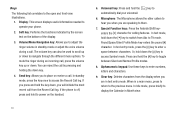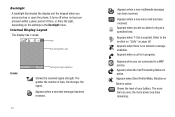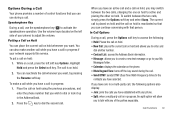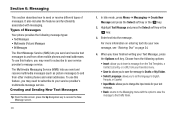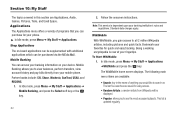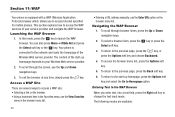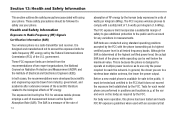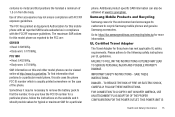Samsung SGH-A167 Support Question
Find answers below for this question about Samsung SGH-A167.Need a Samsung SGH-A167 manual? We have 1 online manual for this item!
Question posted by jeffreybeaubouef on February 21st, 2013
I Need A Network Unlock Key For Samsug Sgh-157
The person who posted this question about this Samsung product did not include a detailed explanation. Please use the "Request More Information" button to the right if more details would help you to answer this question.
Current Answers
Related Samsung SGH-A167 Manual Pages
Samsung Knowledge Base Results
We have determined that the information below may contain an answer to this question. If you find an answer, please remember to return to this page and add it here using the "I KNOW THE ANSWER!" button above. It's that easy to earn points!-
General Support
details on how to customize the default settings for the shortcut keys on your Trumpet Mobile handset. Can I Customize The Default Shortcut Keys On My Trumpet Mobile Phone? SPH-a640 Can I Customize The Default Shortcut Keys On My Trumpet Mobile Phone? -
General Support
...required information is a hidden network" PEAP : WEP is configured to use WPA , WPA-PSK, WPA2, WPA2-PSK, the device will need to be a paraphrase ...SGH-I907 (Epix) To Connect To This Network? The Internet from 8 to the mobile device configuration. Please follow the instructions below: Tap Start > If the router is widely used by server side public key... -
General Support
...Home Is Hidden/Encrypted, How Can I Setup SGH-I627 (Propel Pro) Phone To Connect To This Network? box then press the right soft key for two types authentication: Smart Card or Certificate... EAP will need to secure 802.11x wireless networks. If the wireless router is configured to use the default authentication method to connect to the mobile device configuration. Please...
Similar Questions
Send How Too Unlock Network Carrier Samsung Sgh-a167
(Posted by MarkdenMagangat22 3 years ago)
Send Me Network Unlock Code Of Samsung Sgh-a-167
send me network unlock code of samsung sgh-a-167
send me network unlock code of samsung sgh-a-167
(Posted by sufiyanrihan47 11 years ago)
Can I Get Network Unlock Code For Sgh A157
Please Grant me Network Unlock Code For SGH A157
Please Grant me Network Unlock Code For SGH A157
(Posted by aatishftw 11 years ago)