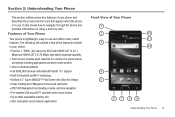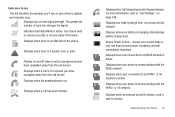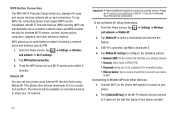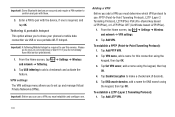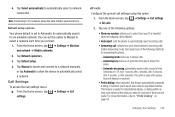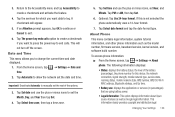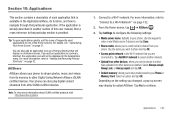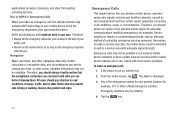Samsung SGH-I997 Support Question
Find answers below for this question about Samsung SGH-I997.Need a Samsung SGH-I997 manual? We have 2 online manuals for this item!
Question posted by roposh on August 2nd, 2013
How To Get Network Unlock Key For Sgh I997
The person who posted this question about this Samsung product did not include a detailed explanation. Please use the "Request More Information" button to the right if more details would help you to answer this question.
Current Answers
Related Samsung SGH-I997 Manual Pages
Samsung Knowledge Base Results
We have determined that the information below may contain an answer to this question. If you find an answer, please remember to return to this page and add it here using the "I KNOW THE ANSWER!" button above. It's that easy to earn points!-
General Support
... SGH-V206 And How Do I Use Key Guard Or Key Lock On My SGH-V206? How Do I Change It? What Steps Are Required To Take A Picture With My V206? How Do I Copy Contacts From My SGH-V206 Phone...On My SGH-V206 And How Do I Receive Picture Messages On My V206 From Another Mobile Phone? Can I Enable It? How Do I Use It On My SGH-V206? Will The Network Automatically Update The Time On My SGH-V206?... -
General Support
... To Vibrate Only? Assign MP3's As Ringtones On My SGH-C207? How Do I Delete Downloaded Content On My SGH-C207? Does The Time On My SGH-C207 Mobile Phone Update Automatically? Does My SGH-C207 Have A User Configurable Email Client? And Send A Simple Text Message On The SGH-C207? Dial, Notes or Commands How Do I Mute / Unmute... -
General Support
... Object Push Profile is received, a tone can then be received by using the volume key on the side of related articles for "profiles". such as a wireless data...network through a mobile phone, wirelessly. What Bluetooth Profiles Are Supported On My SGH-d347? You can use the search on a remote device. Index of the phone. What Bluetooth Profiles Are Supported On My SGH...