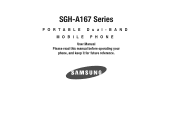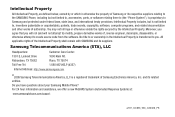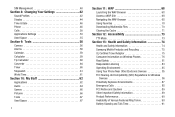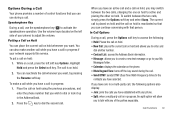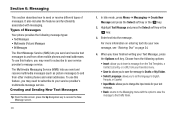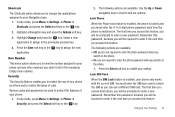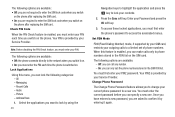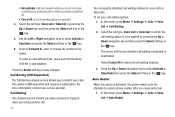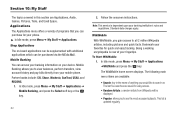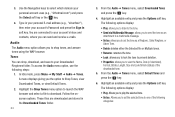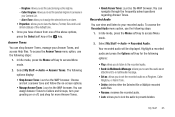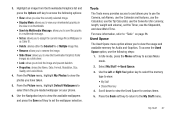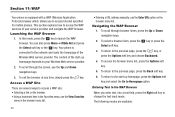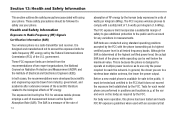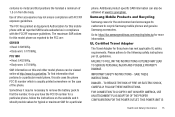Samsung SGH-A167 Support Question
Find answers below for this question about Samsung SGH-A167.Need a Samsung SGH-A167 manual? We have 1 online manual for this item!
Question posted by sufiyanrihan47 on November 25th, 2012
Send Me Network Unlock Code Of Samsung Sgh-a-167
send me network unlock code of samsung sgh-a-167
Current Answers
Related Samsung SGH-A167 Manual Pages
Samsung Knowledge Base Results
We have determined that the information below may contain an answer to this question. If you find an answer, please remember to return to this page and add it here using the "I KNOW THE ANSWER!" button above. It's that easy to earn points!-
General Support
... Another Mobile Phone? Can I Transfer MP3's To My SGH-V206? Does The Alarm On My SGH-V206 Have Snooze Capabilities? Can I Connect To The Internet With My SGH-V206? Do I Assign MP3's As Ringtones On My SGH-V206... SGH-V206? Can I Use Speed Dial On My SGH-V206? How Do I Delete All Of My Contacts And Calendar Events From My SGH-V206? Will The Network Automatically Update The Time On My SGH-... -
General Support
... Startup / Shutdown Tones On My SGH-C207? I Remove The Logo And Text From The Wallpaper On My SGH-C207? Does The Time On My SGH-C207 Mobile Phone Update Automatically? How Do I Send A Picture Message On The SGH-C207? And Delete Alarms On My SGH-C207? or Delete A Voice Note On My SGH-C207? The Voice Mode On The... -
General Support
... send text...Phone. PC Studio contains several applications for your mobile phone. Message Manager (Manage messages) Allows you wish to the update process. Outlook® Networking Wizard (Manage Internet connections) Allows you copy and move information between your phone and your phone on a mobile phone...SGH-A637 As A Modem Or Transfer Data Between It And My Computer? How Do I Use My SGH...
Similar Questions
Send How Too Unlock Network Carrier Samsung Sgh-a167
(Posted by MarkdenMagangat22 3 years ago)
Metro Psc Mobile Phone Unlock Code Needed
I need the unlock code for Metro PCS. I have their Samsung Galaxy Exhibit
I need the unlock code for Metro PCS. I have their Samsung Galaxy Exhibit
(Posted by danievugal 10 years ago)
Where Can I Get Free Unlock Code For Samsung Sgh A167
(Posted by tinagBerett 10 years ago)
I Need A Network Unlock Key For Samsug Sgh-157
(Posted by jeffreybeaubouef 11 years ago)
Can I Get Network Unlock Code For Sgh A157
Please Grant me Network Unlock Code For SGH A157
Please Grant me Network Unlock Code For SGH A157
(Posted by aatishftw 11 years ago)