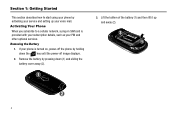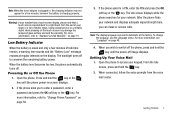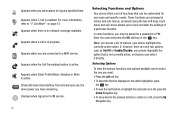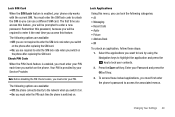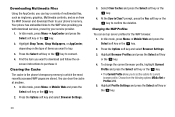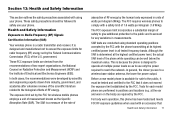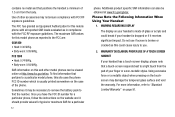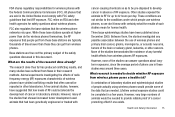Samsung SGH-A107 Support Question
Find answers below for this question about Samsung SGH-A107.Need a Samsung SGH-A107 manual? We have 2 online manuals for this item!
Question posted by Kimhanyeobo26 on December 9th, 2016
Network Problim
How to fix my cellphone signal no signal Model: Samsung a107 at&t
Supporting Image
You can click the image below to enlargeCurrent Answers
Related Samsung SGH-A107 Manual Pages
Samsung Knowledge Base Results
We have determined that the information below may contain an answer to this question. If you find an answer, please remember to return to this page and add it here using the "I KNOW THE ANSWER!" button above. It's that easy to earn points!-
General Support
... view, edit and Media the personal information in specific phone model. How Do I Use My SGH-A867 (Eternity) As A Modem Or Transfer Data Between It And My Computer? with the connected device. PC Studio 3 The SGH-A867 (Eternity) uses PC Studio software for synchronizing your mobile phone, PC, or CD and create a new one at the... -
General Support
What Are Media Specifications On My T-Mobile Phone? SGH-t639 File Formats Wallpaper SGH-t709 Media Player SGH-t209 SGH-t309 For more information on T-Mobile Handsets What Are Media Specifications On My T-Mobile Phone? -
General Support
... grayscale, this application, when it is connected to the Mobile Phone Accessories site. PC Studio contains several applications for Samsung PC Studio are as follows. PC Studio is done, click the Finish button to close all applications within PC Studio are Microsoft® Networking Wizard (Manage Internet connections) Allows you copy and move...
Similar Questions
Unlocked Code
can you help me to unlocked my samsung sgh-A107 my email :
can you help me to unlocked my samsung sgh-A107 my email :
(Posted by helmipriambodo 11 years ago)
How Do I Get My Pc To Recognize My T Mobile Phone Sgh T139.
I have a USB cable connected from my phone to the PC but my PC does not recognize. Do I need some so...
I have a USB cable connected from my phone to the PC but my PC does not recognize. Do I need some so...
(Posted by frost11218 11 years ago)
Need Unlock Code
I want to unlocked code for samsung A107 as I am currently using H20 which use Atnt network but i am...
I want to unlocked code for samsung A107 as I am currently using H20 which use Atnt network but i am...
(Posted by syedakailvi12 11 years ago)
How To Get Setting For Samsung Mobile Phone Sgh-a927 On The Vodaphone Mobile Con
(Posted by ramy148 12 years ago)
Need Tmobile Proxy Address For Prepaid Sgh-t749
my phone reads registration error when i install my new sims card. which i just switched to tmobile ...
my phone reads registration error when i install my new sims card. which i just switched to tmobile ...
(Posted by stacy916 12 years ago)