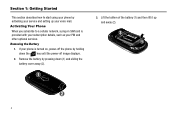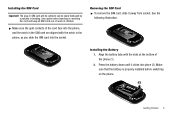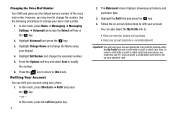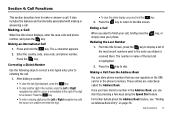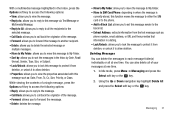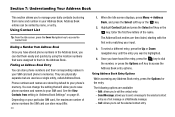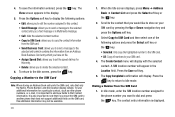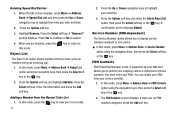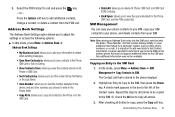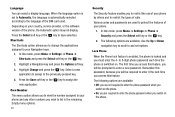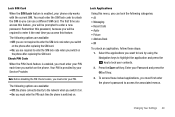Samsung SGH-A107 Support Question
Find answers below for this question about Samsung SGH-A107.Need a Samsung SGH-A107 manual? We have 2 online manuals for this item!
Question posted by katikidalaraviteja0 on June 30th, 2017
I Un Locked The Network Lock Of Sgh-a107 But When I Insert Another Gsm Sim Card
any one can help plz!
Current Answers
Answer #1: Posted by Odin on June 30th, 2017 9:55 AM
See http://www.hardreset.info/search/?q=Samsung+SGE-A107. This website promises to determine a reset procedure for you "as soon as possible," if you submit its form. Another course is to ask the seller or the manufacturer. (For the manufacturer, use the contact information here--https://www.contacthelp.com/samsung/customer-service.) Good luck!
Hope this is useful. Please don't forget to click the Accept This Answer button if you do accept it. My aim is to provide reliable helpful answers, not just a lot of them. See https://www.helpowl.com/profile/Odin.
Related Samsung SGH-A107 Manual Pages
Samsung Knowledge Base Results
We have determined that the information below may contain an answer to this question. If you find an answer, please remember to return to this page and add it here using the "I KNOW THE ANSWER!" button above. It's that easy to earn points!-
SGH-A257 - How To Use Locks SAMSUNG
SIM Lock When the SIM Lock feature is enabled, the phone only works with the current SIM. You must enter the SIM lock code to unlock the SIM to enable or disable the SIM Card Lock To enable or disable the SIM Lock setting follow the steps below: Select Lock SIM Card (2) Highlight either On or Off, using the navigation keys Press the left soft key... -
General Support
... My SGH-A177 Phone? The phone remains unlocked Press the left soft key for Select to save the Phone Lock setting To enable or disable the SIM Lock setting follow the steps below: Select Lock SIM Card (2) Press the left soft key for Select to save the SIM Card Lock setting Enter the SIM Card Lock password, using the keypad If prompted, confirm the SIM Card Lock... -
General Support
How Do I Insert Or Remove The SIM Card On My SGH-A657 Phone? Caution: Failure to unplug the wall charger before removing the battery can be properly installed before replacing the cover With the battery in position on the phone, place battery cover back on the handset (and press down until the cover locks Note: The battery must...
Similar Questions
Yes, Where Do I Insert The Sim Card On The Samsung Sph M820 Prevail Phone On
Boost network?
Boost network?
(Posted by mart707 6 years ago)
I Insert My Sim Card And Get Mobile Network State Disconnected
I have an unlocked sgh i717 originally AT&T and I put in my AT&T SIM card and I can make and...
I have an unlocked sgh i717 originally AT&T and I put in my AT&T SIM card and I can make and...
(Posted by Johnnydbullman 10 years ago)
My Smasung Model Sgh-a107 Showing Wrong Sim Card
Please I need unlocking code for the phone, it showing Wrong SIM Card Samsung at & tModel SGH-A107A...
Please I need unlocking code for the phone, it showing Wrong SIM Card Samsung at & tModel SGH-A107A...
(Posted by murphylee 11 years ago)
I Locked Sgh-a107 And Now I Can't Unlock It. It Is Asking Me To Enter A Puk
(Posted by Anonymous-49021 12 years ago)
I Locked Sgh-a107 And Now I Can't Unlock It. It Is Asking Me To Enter A Puk
(Posted by Anonymous-49018 12 years ago)