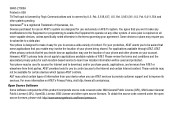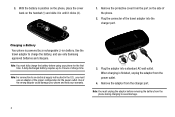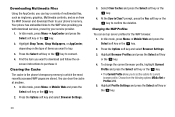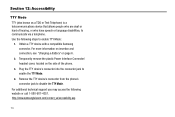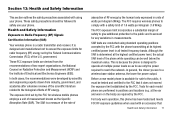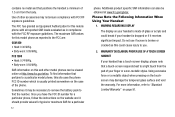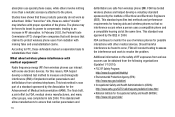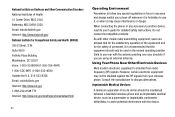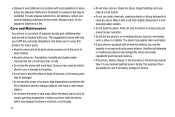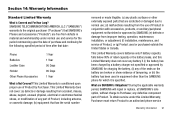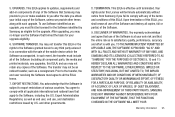Samsung SGH-A107 Support Question
Find answers below for this question about Samsung SGH-A107.Need a Samsung SGH-A107 manual? We have 2 online manuals for this item!
Question posted by murthyilu on February 27th, 2014
Charger For Samsung Sgh A-107
Hi, I am looking for the charger for this Samsung SGH A-107 mobile. Would like to know the price details if available.
Current Answers
Related Samsung SGH-A107 Manual Pages
Samsung Knowledge Base Results
We have determined that the information below may contain an answer to this question. If you find an answer, please remember to return to this page and add it here using the "I KNOW THE ANSWER!" button above. It's that easy to earn points!-
General Support
...correct data cable by looking at the model number...Mobile. The music player supports audio files with the PC Exchange PIN code(s) on Phone...phone name (SGH-T929), using Windows Explorer" To transfer ( Via a memory card ) MP3 files, from a PC, to the Samsung phone...phone's accessories section. Click on your service provider for subscription information, such a pricing and availability... -
General Support
..., a paid subscription service offered through T-Mobile. How Do I Transfer MP3's To My SGH-T439? handset to pair devices (default pass... formats. via Bluetooth, from the Samsung handset to another phone Bluetooth, from the Samsung handset From a PC, via ...Please contact your service provider for subscription information, such a pricing and availability, or for the handset to a PC Download from ... -
General Support
... the ability to the SGH-T609 handset requires having a Memory Card, Memory Card Adaptor & Please contact T-Mobile for subscription information, such a pricing and availability, or for Copy Note: In order to copy or play a MP3 file, from a memory card, it On Search for new Bluetooth devices Highlight the phone name, using the navigation...
Similar Questions
How To Reset Samsung Sgh T528g Without Knowing The Unlock Code
(Posted by bcamkpow 9 years ago)
Desimlocker Sgh A 107 01296800724622/004
01296800724622/004unlock sgh chez att
01296800724622/004unlock sgh chez att
(Posted by mooprigolo 9 years ago)
How To Record Sound With A Sgh-a107 Samsung Go Phone
On my phone I clicked on "my stuff" on the menu, then tools and noticed that it said "recorded audio...
On my phone I clicked on "my stuff" on the menu, then tools and noticed that it said "recorded audio...
(Posted by justinmcqn 12 years ago)
Hi, Can I Get Unlock Code For Samsung Sgh A107 Phone From At&t
Hi, can i get unlock code for Samsung SGH A107 phone from AT&T. IMEI Code : 012968009677489
Hi, can i get unlock code for Samsung SGH A107 phone from AT&T. IMEI Code : 012968009677489
(Posted by dhanalaxmi 12 years ago)
Camera Error On Samsung Phone Sph-260
Hello, my question is every time I try to take a photo with my Samsung sph-260 phone it gives me a c...
Hello, my question is every time I try to take a photo with my Samsung sph-260 phone it gives me a c...
(Posted by ylerrie 12 years ago)