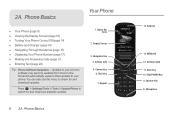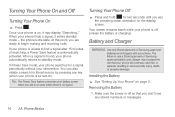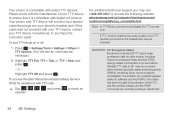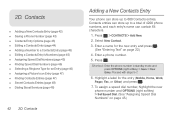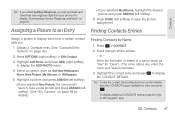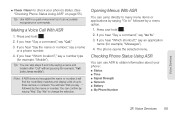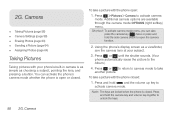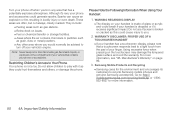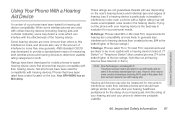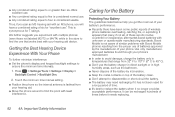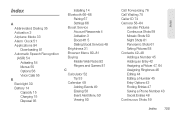Samsung SPH-M260 Support Question
Find answers below for this question about Samsung SPH-M260.Need a Samsung SPH-M260 manual? We have 2 online manuals for this item!
Question posted by ylerrie on January 20th, 2012
Camera Error On Samsung Phone Sph-260
Hello, my question is every time I try to take a photo with my Samsung sph-260 phone it gives me a camera error, what I like to know is how to fix it. I have taken the battery out but still no camera just the words camera error and a line with a dot at the top.
Current Answers
Related Samsung SPH-M260 Manual Pages
Samsung Knowledge Base Results
We have determined that the information below may contain an answer to this question. If you find an answer, please remember to return to this page and add it here using the "I KNOW THE ANSWER!" button above. It's that easy to earn points!-
General Support
Configurations Speed Dial Calendar, Time & How Do I Transfer Pictures From My Helio SPH-A513 (Fin) Phone To My Computer? How Do I Disable Or Change The Camera Shutter Sound On My Helio SPH-A513 (Fin)? How Do I Send Video From My Helio SPH-A513 (Fin)? How Do I Send Pictures From My Helio SPH-A513 (Fin)? Can An Image... -
General Support
... Do I Insert Or Remove The Battery (Cover) From My SPH-M620 (UpStage) Phone? Do I Transfer MP3's To My SPH-m620 (UpStage)? How Do I Add or Delete Words From The T9 Dictionary On My SPH-M620? How Do I Access Airplane Mode On My SPH-m620 (Upstage)? How Do I Enable Or Disable Daylight Savings Time On My Model? How Do... -
General Support
...(Slash) No Longer Verbally Prompting For A Command? Does My Virgin Mobile SPH-M310 (Slash) Support Voice Dialing? Configurations General Miscellaneous Advanced Features Apps / PIM Batteries Camera / Camcorder Internet Media Memory Messaging Network/SAR Values Phone Book How Do I Assign A Ringtone To A Contact On My Virgin Mobile SPH-M310 (Slash)? How Do I Make A 3-Way Call, Or Conference...
Similar Questions
How To Manually Download Contacts From Samsung Sph M260 Phone
(Posted by leobl 9 years ago)
Boost Mobile Phone Sph-m260 How To Delete Text Messages
(Posted by 7TOSdjn9 9 years ago)
Samsung Sgh-t528g Trac Phone Touch Screen How To Fix It When Its Beeping And
saying its charging when its not
saying its charging when its not
(Posted by elikosava 10 years ago)
My Samsung Sgh-t528g Phone Wont Turn Back On And The Battery Charged
(Posted by sncateye 10 years ago)
Sph-m260 The Infernal External Camera Button!
Surprise Samsung! I am yet another asking how can I disable the external camera button? I still don'...
Surprise Samsung! I am yet another asking how can I disable the external camera button? I still don'...
(Posted by seanmpayne 12 years ago)