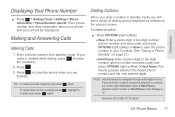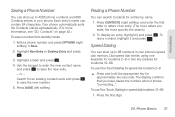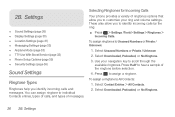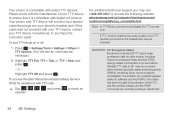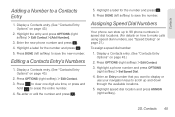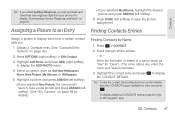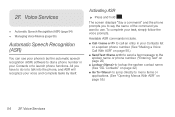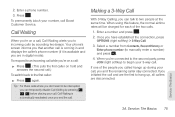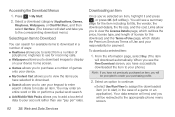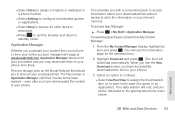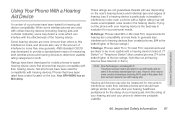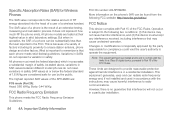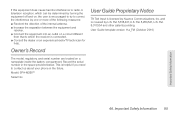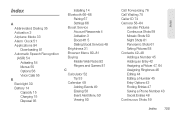Samsung SPH-M260 Support Question
Find answers below for this question about Samsung SPH-M260.Need a Samsung SPH-M260 manual? We have 2 online manuals for this item!
Question posted by leobl on September 2nd, 2014
How To Manually Download Contacts From Samsung Sph M260 Phone
The person who posted this question about this Samsung product did not include a detailed explanation. Please use the "Request More Information" button to the right if more details would help you to answer this question.
Current Answers
Related Samsung SPH-M260 Manual Pages
Samsung Knowledge Base Results
We have determined that the information below may contain an answer to this question. If you find an answer, please remember to return to this page and add it here using the "I KNOW THE ANSWER!" button above. It's that easy to earn points!-
General Support
...execute tool on the PC. Windows Phone (Mobile) 6.5 will erase ALL user data from the phone and power the phone off the device and card to close all downloading procedures are required for this OS... SGH-I637 (Jack) or Occasionally, the drivers may requre a manual install. Will This Upgrade Work With Other Samsung Mobile Handsets? Currently, there is unable to be installed. Why Is ... -
General Support
... keypad, then press OK Select the icon to associate with this contact entry using the navigational keys, then press OK Enter the name for the contact using the keypad, then press OK To Erase a single Contact from the Phone Book, To open the Phone Book press the left soft key (key with 3 dots) to open... -
General Support
...; Where Can I Download The Manual For My Verizon Wireless Phone? Where Can I Download The Manual For My Verizon Wireless Phone? SCH-U750 Alias 2 SCH-U350 Smooth SCH-U490 Trance SCH-U810 Renown SCH-I910 ...n330 SCH-a890 SCH-a530 / SCH-a530s SCH-a790 SCH-a670 SCH-a650 SCH-a610 SCH-i600 SPH-i700 SCH-a310 SCH-n300
Similar Questions
How To Unlock Samsung Sph-m260 Cdma Mobile In India
hi this is rajesh varma from india I have one usa Samsung sph-m260 model mobile in india that mobile...
hi this is rajesh varma from india I have one usa Samsung sph-m260 model mobile in india that mobile...
(Posted by dongarirajesh 8 years ago)
How To Unlock Samsung Boost Mobile Sph-m260 Model
how to unlock Samsung boost mobile sph-m260 model
how to unlock Samsung boost mobile sph-m260 model
(Posted by dongarirajesh 8 years ago)
How To Copy Contact Information From Phone To Pc Or Memory Card
how to copy contact information from phone to pc or memory card for samsung sghi917 phone
how to copy contact information from phone to pc or memory card for samsung sghi917 phone
(Posted by ecsfam 10 years ago)
How Do I Download Contacts From Simcard To Phone. My Phone Deleted All My Contac
my phone deleted all my contacts. i want to set a photo as a contact and the phone won't let me with...
my phone deleted all my contacts. i want to set a photo as a contact and the phone won't let me with...
(Posted by ecoughter 12 years ago)