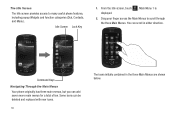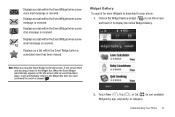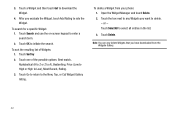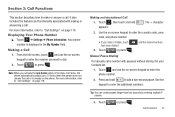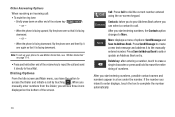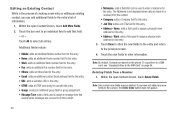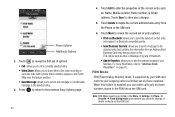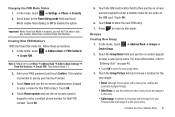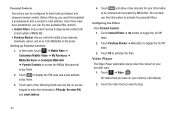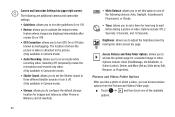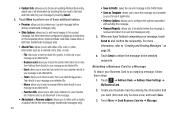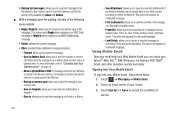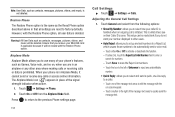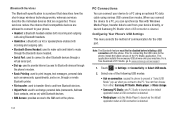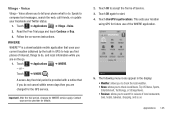Samsung SGH-A817 Support Question
Find answers below for this question about Samsung SGH-A817.Need a Samsung SGH-A817 manual? We have 2 online manuals for this item!
Question posted by ecoughter on November 14th, 2011
How Do I Download Contacts From Simcard To Phone. My Phone Deleted All My Contac
my phone deleted all my contacts. i want to set a photo as a contact and the phone won't let me without copying all contacts to phone
Current Answers
Related Samsung SGH-A817 Manual Pages
Samsung Knowledge Base Results
We have determined that the information below may contain an answer to this question. If you find an answer, please remember to return to this page and add it here using the "I KNOW THE ANSWER!" button above. It's that easy to earn points!-
General Support
... 1: Choice lists 2: Sensitivity 3: Digit dialing 4: Sound 5: About * : Reset Settings # : Phone Information * Shows only if supported by your SIM card instructions. Menu Tree (Collapsed) SGH-D807 Menu Tree Click here to Phone 3: Delete All 4: Memory Status 8: Service Number* 9: Settings 1: Sound Settings 1: Incoming Call 2: Keypad Tone 3: Message Tone 3: Broadcast 4: Power On/Off 5: Slide... -
General Support
... Key Configuration 4: PTT Contact 5: Add Contact 6: Add Group 7: PTT Settings 8: Pending Invitations 7: My Stuff 1: Audio 2: Downloaded Audio 3: Record 4: Recorded Audio 5: Favorite Audio 6. Default Ringtones 2: Graphics 1: Shop Graphics 2: Downloaded Graphics 3: Photos 4: Favorite Graphics 5. Items Bold & Menu Tree (Collapsed) SGH-D407 Menu Tree Click here to Phone 3: Delete All 4: Memory... -
General Support
... 1: My Files 2: Games 3: Applications 8: Address Book 1: Contact List 2: Add New Contact 1: Phone 2: SIM 3: Group 4: Speed Dial 5: My Name Card 6: Own Number 1: Voice Line 1 2: Voice Line 2 3: Data 4: Fax 7: Management 1: Default Saving 2: Copy All to Phone 3: Delete All 4: Memory Status 8: Service Number* 9: Settings 1: Sound Settings 1: Incoming Call 2: Keypad Tone 3: Message Tone 3: Broadcast...
Similar Questions
How To Manually Download Contacts From Samsung Sph M260 Phone
(Posted by leobl 9 years ago)
How Do I Retrieve The Deleted Events From Calendar On My Solstice Ii Phone
(Posted by psamusely7 10 years ago)
How To Download Contact Onto Memory Card?
how to download contact onto memory card?
how to download contact onto memory card?
(Posted by blackpoisin 11 years ago)
How To Download Photos From My Samsung Phone: Model Number Sgh-a817
I need help downloading my photos from my samsung phone to my Toshiba labtop
I need help downloading my photos from my samsung phone to my Toshiba labtop
(Posted by satenan 11 years ago)